7 Tips to use LinkedIn for employee advocacy

Nov 8, 2024
LinkedIn is more than just a professional network; it’s a powerful platform for brands to grow through employee advocacy. Imagine your team members sharing and engaging with your brand’s content, amplifying your reach across their connections, and building authentic credibility for your business with 72% of consumers feeling connected to brands they trust. In this article, we’ll walk you through what employee advocacy on LinkedIn really means, how it works, and 7 practical tips to use it effectively.
By the end, you’ll understand how LinkedIn can transform your employees into brand advocates—and we’ll even share how you can use LinkedIn employee advocacy tools to make it all easier to manage!
What is employee advocacy on LinkedIn?
At its core, LinkedIn employee advocacy is when employees promote your brand by sharing company posts, news, and other valuable content with their network. Instead of only using your brand page to broadcast, you’re encouraging your team to share on their own profiles, turning your message into one that’s heard by more people—and in a much more credible way.
How does employee advocacy work on LinkedIn?
Here’s the magic: when employees post and engage with your content, it reaches a wider, more relevant audience. LinkedIn’s algorithm rewards authentic interactions, so posts with genuine likes, comments, and shares gain more visibility. This means when an employee shares an industry insight or company update, it’s likely to be seen by other professionals interested in your niche.
This isn’t just about reaching more people; it’s about making connections that can lead to sales, partnerships, and more awareness of your brand’s mission. But, how do you get started?
7 Tips to use LinkedIn for employee advocacy
Here are seven actionable tips to help you get the most out of LinkedIn employee advocacy.
1. Create and share valuable content consistently
First things first: if you want your employees to share and engage, the content you create has to be worth sharing. High-quality, valuable content will spark interest and make employees feel excited to promote it.
Tips for creating shareable content:
Share industry insights, company news, or thought leadership pieces that are relevant to your audience and employees alike.
Aim for content that provides real value, like practical tips or interesting trends.
Mix up formats to keep things interesting—use images, carousels, and short videos.
2. Encourage meaningful engagement beyond just “shares”
Encouraging employees to just “like” or “share” posts is a start, but genuine engagement goes further. Encourage your team members to add their personal touch to the content. This could mean commenting on posts, sharing their own opinions, or asking questions. Why does this matter? Personal insights add authenticity, making it clear that employees are genuinely engaged with the brand.
Here’s how you can encourage this:
Suggest that employees add a quick line about why they find the content interesting or valuable.
Make it easy by providing a few sample comments or points for inspiration.
Encourage employees to ask questions in their posts to spark conversations.
3. Use branded hashtags to boost discoverability
Branded hashtags aren’t just for keeping your content organized—they can also help more people discover your posts on LinkedIn. When employees use these hashtags, it makes their posts easier to find and boosts your brand’s visibility.
For best results:
Create a unique branded hashtag for your company.
Encourage employees to use this hashtag in their posts to create a “thread” of company-related content.
Combine branded hashtags with popular, relevant hashtags to reach a broader audience.
4. Provide employees with a content library
One of the biggest barriers to employee advocacy is not knowing what to post. By setting up a content library, you can make it incredibly easy for employees to share your brand’s content. This library could include anything from pre-written LinkedIn posts to curated articles and images.
Consider these tips for an effective content library:
Make it easily accessible, perhaps through your company’s intranet or a dedicated folder.
Update it regularly with new content so there’s always something fresh to share.
Include a range of content types (articles, infographics, videos) to cater to different posting styles.
5. Encourage employees to add their unique insights
Employee advocacy doesn’t have to mean sharing a copy-pasted message. In fact, the more personal and unique the post, the better it performs. Encourage employees to put their own spin on content they share by adding their personal experiences or opinions. This human touch not only enhances credibility but also makes the content more engaging.
Here’s how to encourage it:
Share examples of employees sharing their unique insights so others can see the benefits.
Remind employees that they don’t need to sound “sales-y”—authenticity is the goal.
Ask them to consider why the content matters to them personally before posting.
6. Celebrate milestones and wins together
Encouraging employees to share about company wins, big projects, or team accomplishments can bring a whole new layer of excitement to your advocacy efforts. When employees post about their involvement in key projects, it feels natural and gives people a “behind-the-scenes” look at your brand.
What you can do to encourage milestone sharing:
Highlight big company wins and share suggested posts to get employees excited to spread the word.
Regularly celebrate employee accomplishments and work anniversaries.
Create a positive feedback loop by showing appreciation for employees who engage in advocacy.
7. Use LinkedIn’s built-in analytics to track progress
Metrics are essential for understanding the impact of your employee advocacy efforts. LinkedIn offers analytics that lets you see how many people are engaging with your posts, the reach, and other key stats. By tracking these metrics, you can refine your approach and identify what’s resonating with your audience.
To make the most of LinkedIn analytics:
Regularly check engagement, impressions, and click-through rates on shared posts.
Share a recap of engagement results with employees so they can see the impact they’re making.
Use this data to identify and share best practices.
How to use LinkedIn employee advocacy tools to scale
Employee advocacy on LinkedIn can make a big difference for your brand, but coordinating it can sometimes be challenging. That’s where tools like ContentRadar come in. Here’s how ContentRadar’s features can help you streamline and scale your LinkedIn employee advocacy efforts:
On-brand content
It can be a daunting task to create brand aligned content every time, consistency may get affected. To mitigate this risk, you can upload your logo, choose custom fonts, set brand colors, and even define your tone of voice—all in one place. Your social media posts will automatically match your brand's voice, from the style and language flow to your target audience, saving you tons of time!
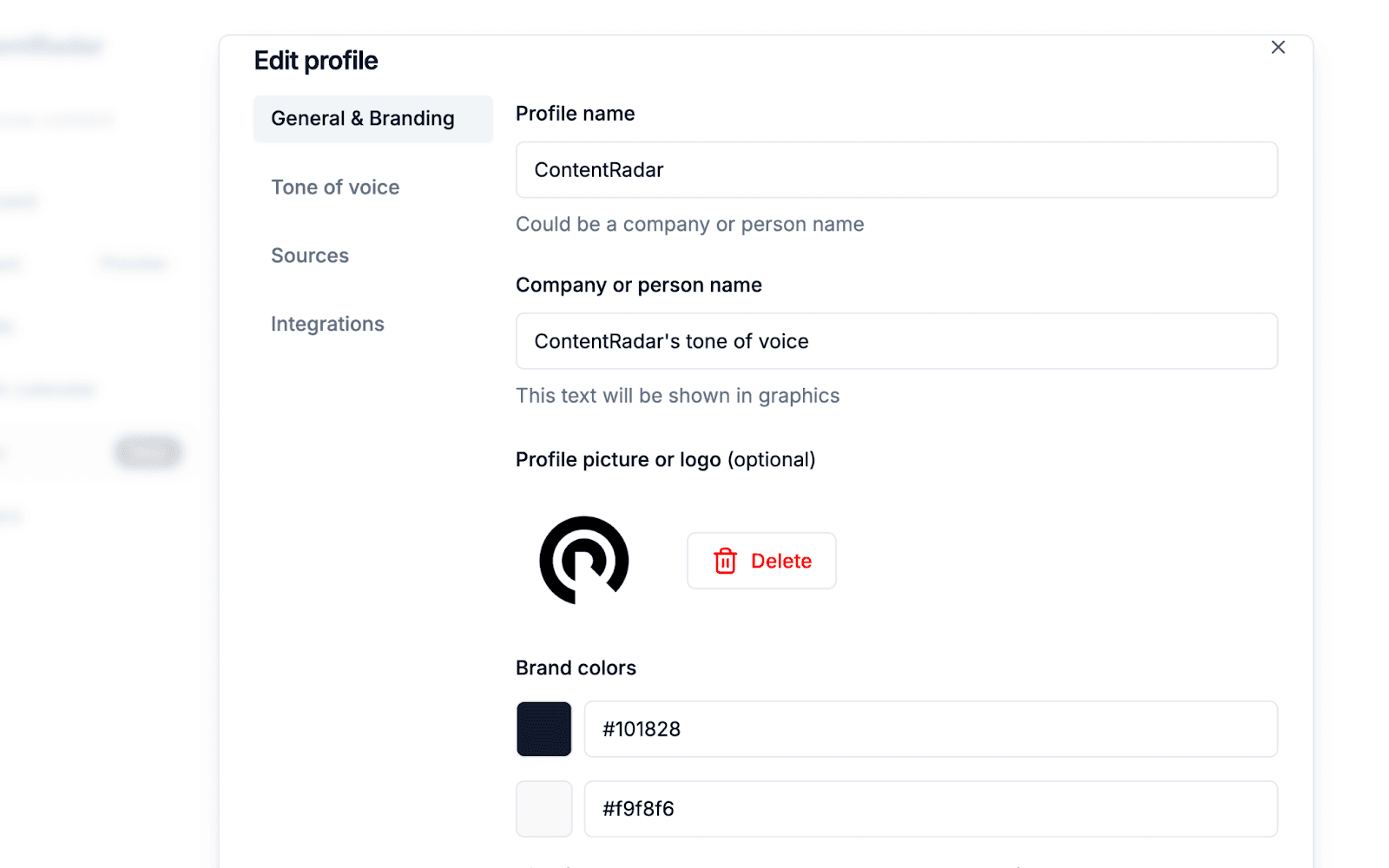
Shared content library
Take advantage of a centralized content library where the files uploaded by any team member is stored and accessible to all. With everything in one place, employees have what they need at their fingertips, saving time and ensuring consistency.
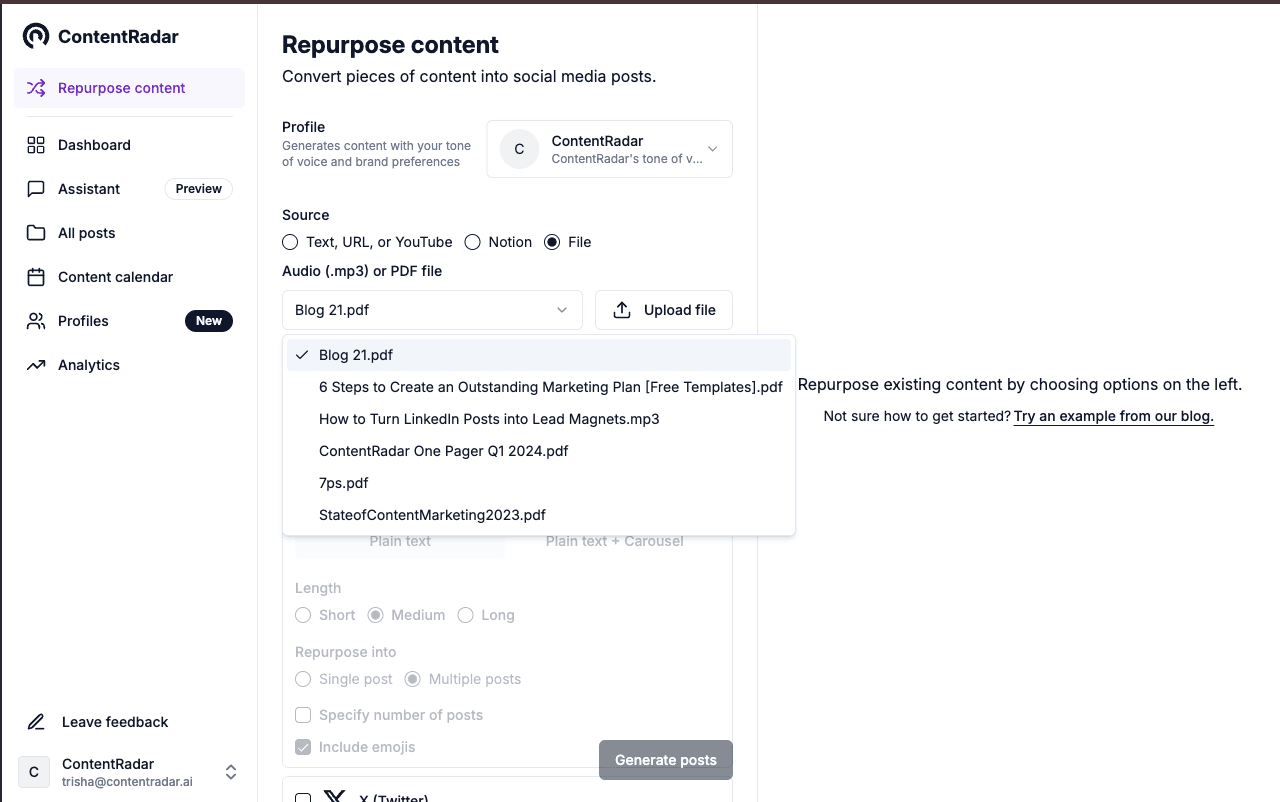
Auto-engagement
One of ContentRadar’s standout features is its auto-engagement tool. This allows the creator of the post to schedule like, comment, or repost specific posts from other connected LinkedIn accounts. It keeps your posts active without requiring constant manual attention, helping boost visibility and reach across your team’s networks.
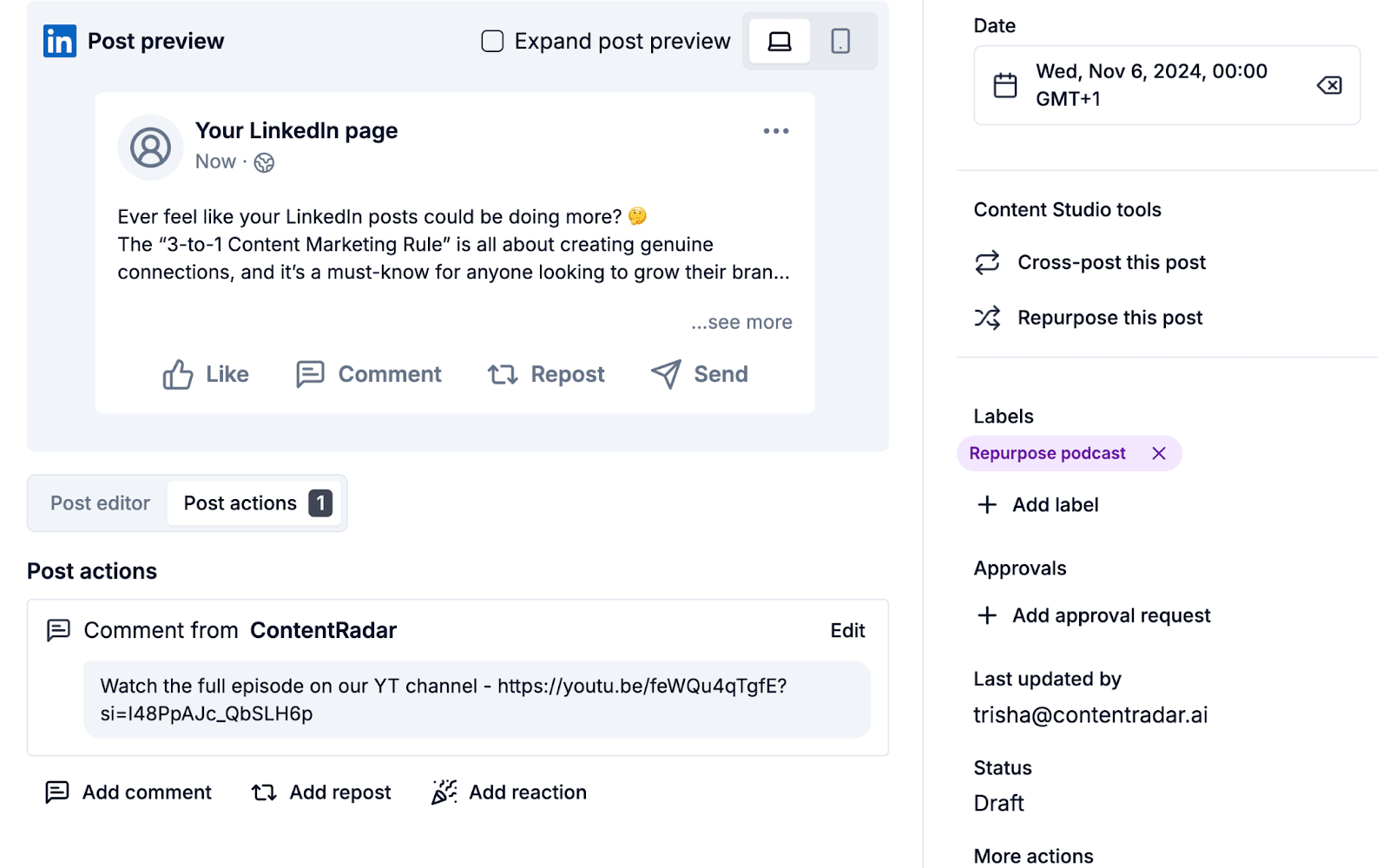
Shared connect calendar
Make sure all your team is on the same page with a shared content calendar. Any team member can schedule a post with a topic label to make sure your content pillars are diversified. This is perfect for maintaining a consistent presence, especially on days when your team may be too busy for manual posting.
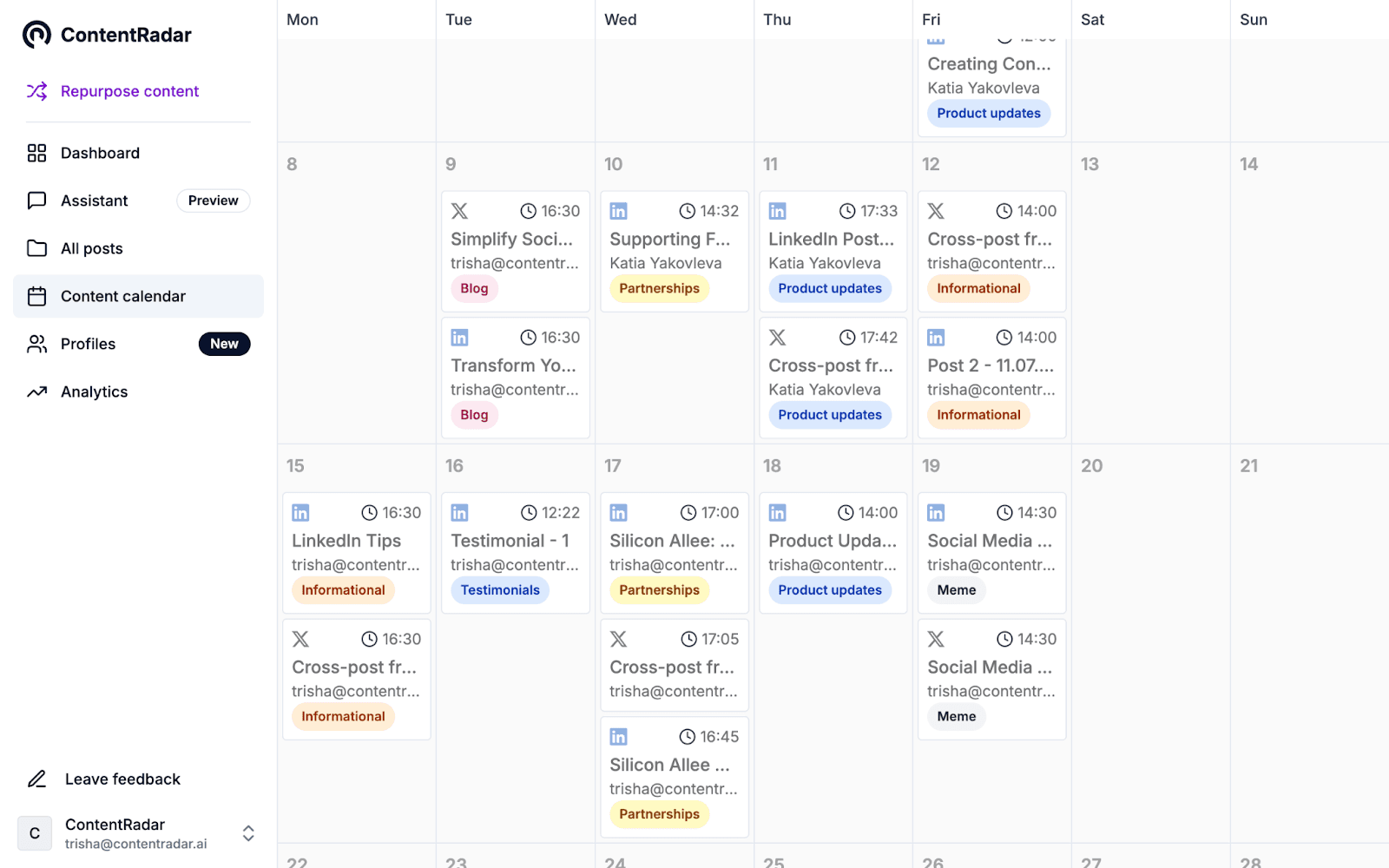
In-depth analytics
With detailed analytics on engagement, reach, and other metrics that matter, you can assess which posts and strategies are resonating most with your audience. Share insights with employees so they can see their advocacy in action and improve their future posts.
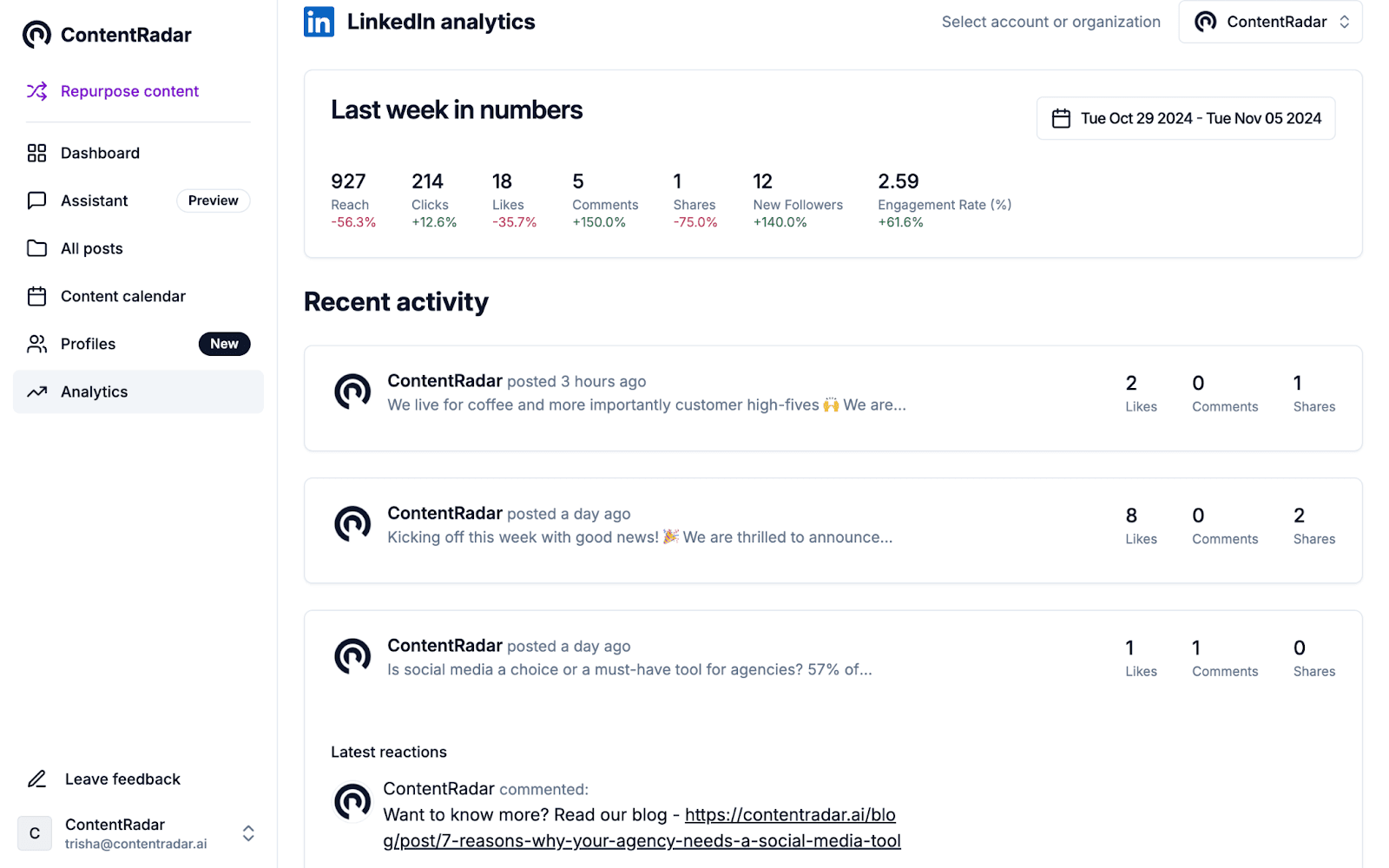
Wrapping up
LinkedIn employee advocacy can be an incredibly powerful way to extend your reach and build a strong, authentic presence for your brand. By implementing these seven tips and using tools like ContentRadar to streamline the process, you can make advocacy easy, effective, and rewarding for your team. Ready to empower your team on LinkedIn? Start building your employee advocacy strategy today!
Other articles

How to Block (and Unblock) Someone on LinkedIn
And When You Should
Discover how to effectively block and unblock someone on LinkedIn to maintain your professional space and privacy. This guide covers the reasons for blocking, step-by-step instructions for both blocking and unblocking, and the difference between blocking and disconnecting. Learn to manage your LinkedIn network confidently and ensure it remains a supportive environment for your professional growth.

How to Schedule Posts on LinkedIn
and Make the Process Even Easier with ContentRadar
Discover how to effortlessly schedule posts on LinkedIn to boost engagement and maintain consistency. Learn the benefits of scheduling, step-by-step instructions, and how ContentRadar can streamline your content creation and posting process. Maximize your LinkedIn presence with smart timing suggestions and AI-generated content!

How to Save LinkedIn Posts and Find Them Again
Master the LinkedIn Save feature with our quick guide! Learn how to bookmark posts, job listings, and insightful content for easy access later. Discover the benefits of saving posts, how to find your saved items, and tips for managing your saved content effectively. Stay organized and never lose track of valuable information again!
