8 Ways to Level Up Your LinkedIn Game with ContentRadar
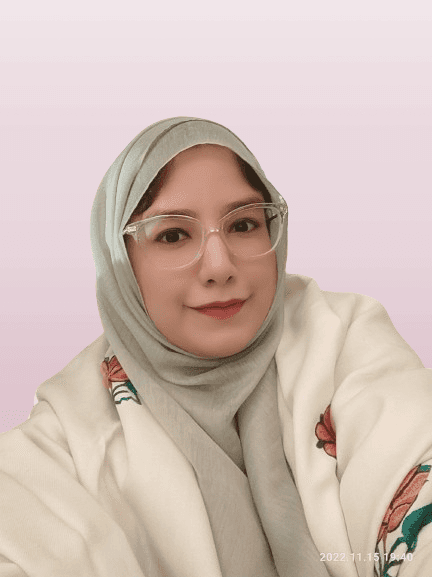
Aug 7, 2024
If you have a B2B company then a solid LinkedIn presence is essential. With ContentRadar you can transform your social media strategy into an efficient and streamlined framework that not only brings in engagement but also conversions.
ContentRadar is an AI-powered content management system that allows you to scale your online presence and streamline content marketing. This CMS has a lot to offer, from scheduling posts in advance to creating stunning carousel posts and uploading videos, ContentRadar has the tools you need to shine on LinkedIn.
8 Tips to shine on LinkedIn with ContentRadar
1. Schedule LinkedIn posts and first comment in advance
Planning your content ahead of time? ContentRadar’s scheduling feature is here to make your life easier. Craft your social media posts from an outline, enhance them with our AI-text tools, and repurpose existing long-form content. Schedule your posts for the best dates and times to maximize engagement.
But that’s not all! You can also schedule your first LinkedIn comment, a key strategy to boost your post’s visibility and interaction. With everything visible in the content calendar view, you and your team can keep track of current projects and plans effortlessly.

2. Create stunning LinkedIn carousel posts with AI
Visuals are a game-changer in grabbing attention. ContentRadar’s new feature lets you create captivating LinkedIn carousels in just a few clicks. Write your text, and watch it transform into an engaging slideshow ready for posting or scheduling. Repurpose existing posts into carousels with a few tweaks to make them shine.
By scheduling the carousel and the first comment, your post stands out even more. Give it a try and see how easy and effective it is and how it allows you to boost your engagement on LinkedIn.

3. Cross-post content across social channels & repurpose content from links
Maximize your content’s reach by extending it to other platforms like Instagram and TikTok. ContentRadar simplifies this process, turning a tedious task into a few quick clicks. Repurpose blog posts, long-form content, or any existing material into platform-specific posts effortlessly. ContentRadar helps you break down content, adjust tone, and package it visually for different platforms.

4. Convert PDF documents into LinkedIn posts
Have valuable PDF documents such as case studies or white papers that you want to share on LinkedIn? ContentRadar’s PDF repurposing feature simplifies this process. By uploading your PDF, you can quickly generate well-crafted social media posts that encapsulate the key points and insights from your document. This allows you to effortlessly transform detailed reports into engaging LinkedIn content, making it easier to reach and resonate with your audience while maintaining the integrity of your original information.

5. Turn YouTube videos into engaging LinkedIn posts
Repurposing your YouTube videos into LinkedIn posts has never been easier. Copy-paste a YouTube video link into ContentRadar, and convert it into ready-to-go social media posts. This feature is perfect for sharing product tutorials, podcast interviews, or any informative content with your LinkedIn audience.
Video content is a powerhouse in both B2B and B2C sectors. With ContentRadar, you can now upload videos to LinkedIn posts seamlessly. Use our AI-powered text tools to create engaging posts, cross-post from X to LinkedIn, attach your video, and schedule it.
Automate your workflow and maintain a consistent social media presence with ContentRadar. Sign up for free and test this feature now!

6. Generate LinkedIn posts from simple text outlines
Have the habit of jotting down your ideas on a notepad? ContentRadar lets you create social media posts from a simple text outline, refine them with AI-text tools, and schedule them. See all your drafts and scheduled posts in the content calendar view, making it easy for your team to stay on top of current and future content.

7. Streamline your LinkedIn strategy with a shared content calendar
Managing multiple tools for content creation, scheduling, and collaboration can be overwhelming. ContentRadar’s shared content calendar helps streamline this process by bringing everything into a single, cohesive platform. You can create, repurpose, and schedule posts directly within the calendar, making it accessible for your entire team.
With a clear overview of your social media strategy, you can see scheduled posts, ongoing campaigns, and work-in-progress content all in one place. This integrated approach simplifies your workflow, helping you save time and reduce effort while ensuring everyone on your team stays aligned.

8. Use LinkedIn analytics to track post performance
Track the performance of your LinkedIn posts and measure interactions and leads all in one place. Whether you’re a creator or managing a company page, ContentRadar’s analytics provide valuable insights to refine your strategy and boost engagement. By analyzing data such as post reach, click-through rates, and audience demographics, you can identify what content resonates most with your audience and tailor your future posts accordingly.
Moreover, ContentRadar’s analytics tools allow you to track trends over time, helping you understand the best times to post and the types of content that drive the most interaction. This continuous feedback loop ensures that your LinkedIn strategy evolves based on real-time data, leading to more effective content and higher engagement rates. With these powerful analytics at your disposal, you can make informed decisions that not only enhance your LinkedIn presence but also drive meaningful business outcomes.

End Note
ContentRadar can help you take your LinkedIn presence to the next level and bring in more conversions. It is the ultimate content management system for social media allowing you to schedule posts, repurpose content, create stunning carousels, and track analytics.
Ready to take your LinkedIn presence to the next level? Join the ContentRadar community today! Sign up and experience the effortless, seamless content management that will save you time, boost your engagement, and streamline your workflow. Don't miss out—transform your LinkedIn strategy with ContentRadar now!
Author's bio
Rimsha Salam Azizi
Writer & Content Strategist
Other articles

How to Block (and Unblock) Someone on LinkedIn
And When You Should
Discover how to effectively block and unblock someone on LinkedIn to maintain your professional space and privacy. This guide covers the reasons for blocking, step-by-step instructions for both blocking and unblocking, and the difference between blocking and disconnecting. Learn to manage your LinkedIn network confidently and ensure it remains a supportive environment for your professional growth.

How to Schedule Posts on LinkedIn
and Make the Process Even Easier with ContentRadar
Discover how to effortlessly schedule posts on LinkedIn to boost engagement and maintain consistency. Learn the benefits of scheduling, step-by-step instructions, and how ContentRadar can streamline your content creation and posting process. Maximize your LinkedIn presence with smart timing suggestions and AI-generated content!

How to Save LinkedIn Posts and Find Them Again
Master the LinkedIn Save feature with our quick guide! Learn how to bookmark posts, job listings, and insightful content for easy access later. Discover the benefits of saving posts, how to find your saved items, and tips for managing your saved content effectively. Stay organized and never lose track of valuable information again!
