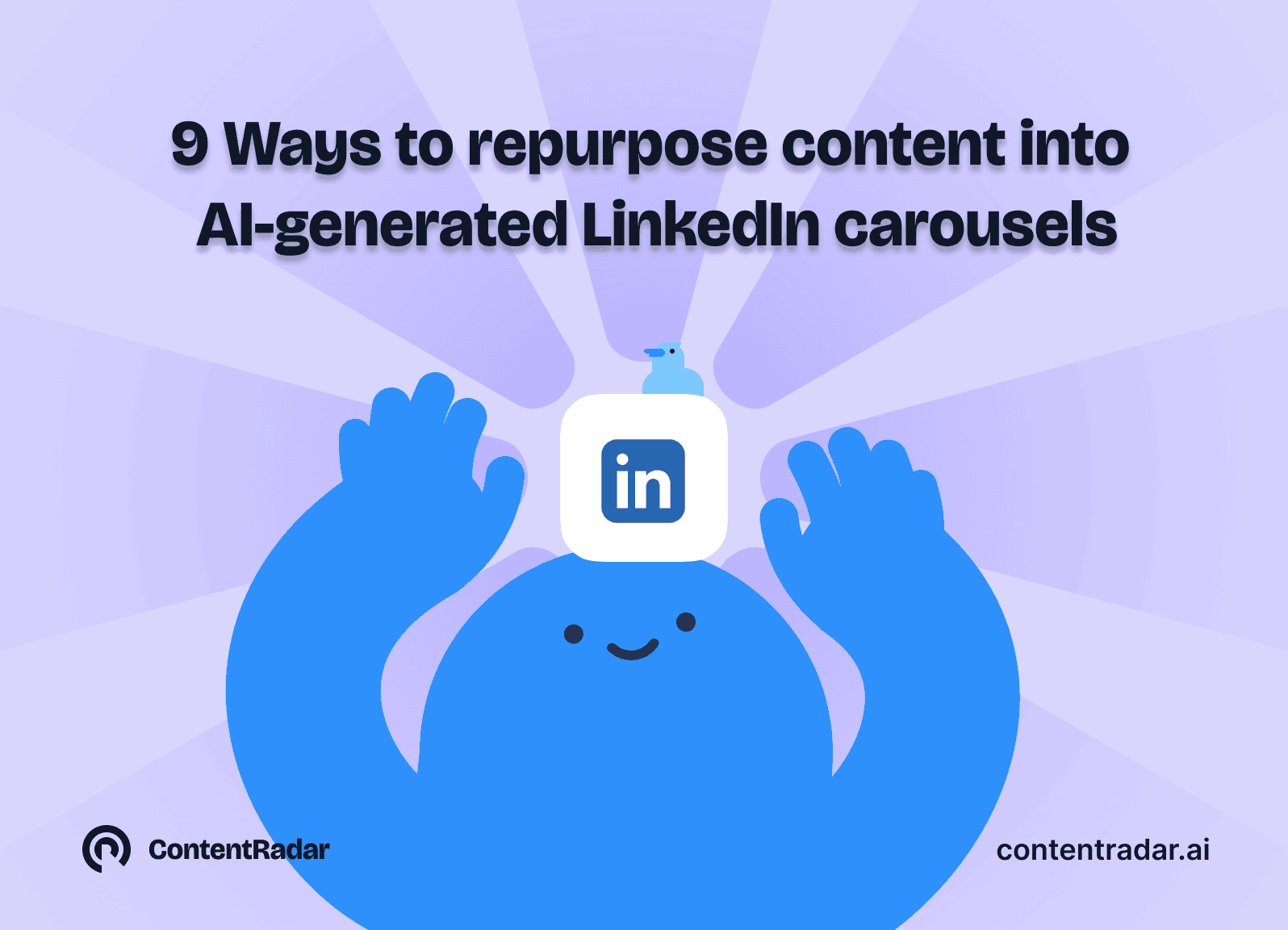9 Ways to repurpose content into AI-generated LinkedIn carousels

Nov 27, 2024
Let’s face it: LinkedIn carousels are one of the most engaging ways to capture your audience’s attention. But creating fresh, high-quality content for them can feel overwhelming, right? That’s where repurposing your existing content comes in—and with the help of AI, it’s easier than ever to turn your old material into something new, exciting, and scroll-worthy.
In this blog, I’ll walk you through how to repurpose your content into AI-generated LinkedIn carousels. Whether you have blogs, videos, podcasts, or presentations lying around, these tips will help you make the most of them. Ready to dive in? Let’s go!
1. Transform blog posts into bite-sized slides
Do you have a treasure trove of blog posts that aren’t getting as much traffic as they deserve? Turn them into LinkedIn carousels! AI tools like ContentRadar or Canva AI make it simple to extract key points and format them into visually appealing slides.
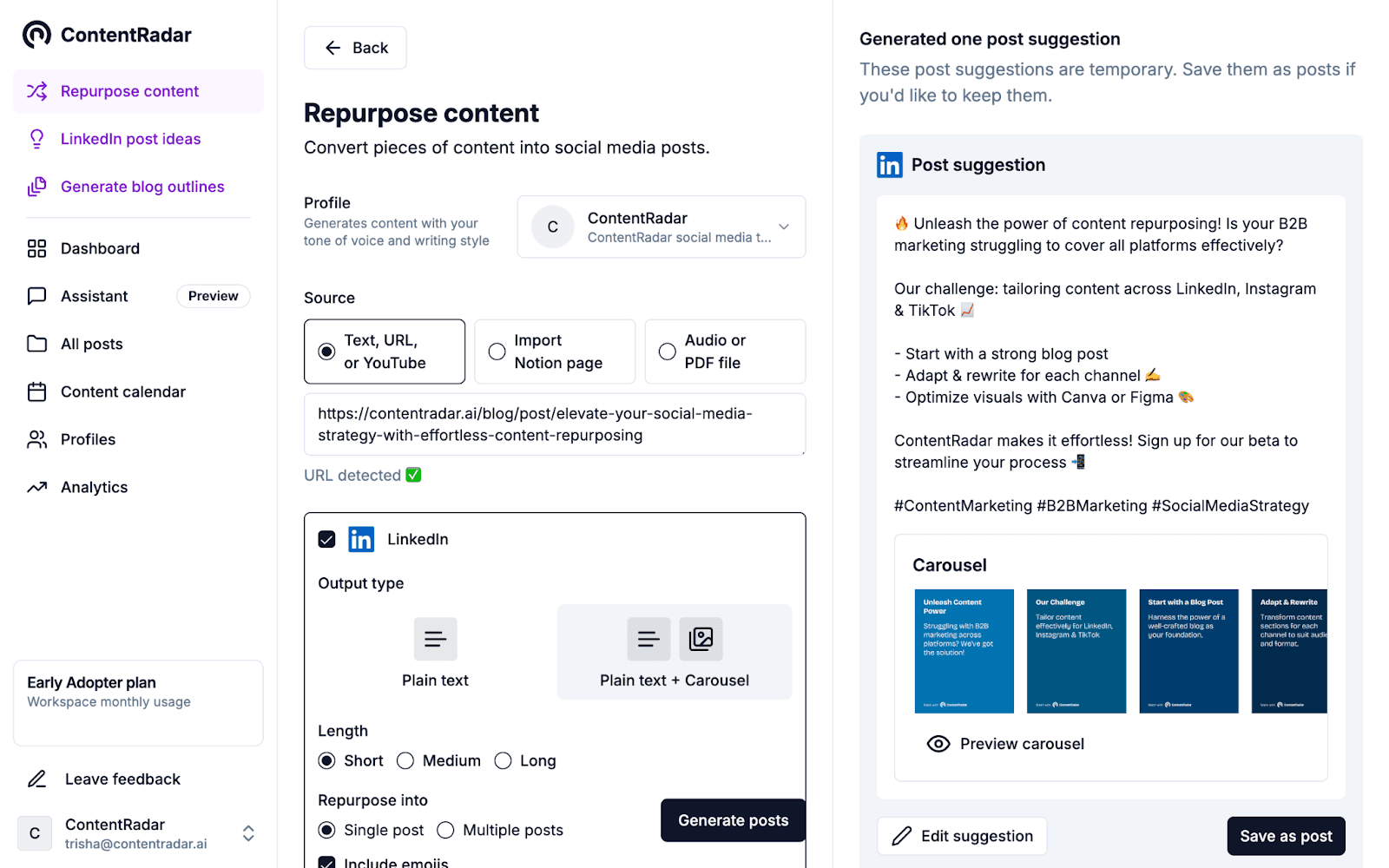
How to Do It:
Paste the URL of your blog into the tool.
Choose the type of post and platform.
Click on “Save as post”.
For example, if you wrote a blog on “5 Ways to Boost Productivity,” each tip can be its own slide. Doesn’t that sound manageable?
2. Break down webinar highlights
Did you recently host a webinar? Why not repurpose it into LinkedIn carousels? AI transcription tools like Otter.ai can help you extract the most important takeaways, and ContentRadar can turn those insights into stunning slides.
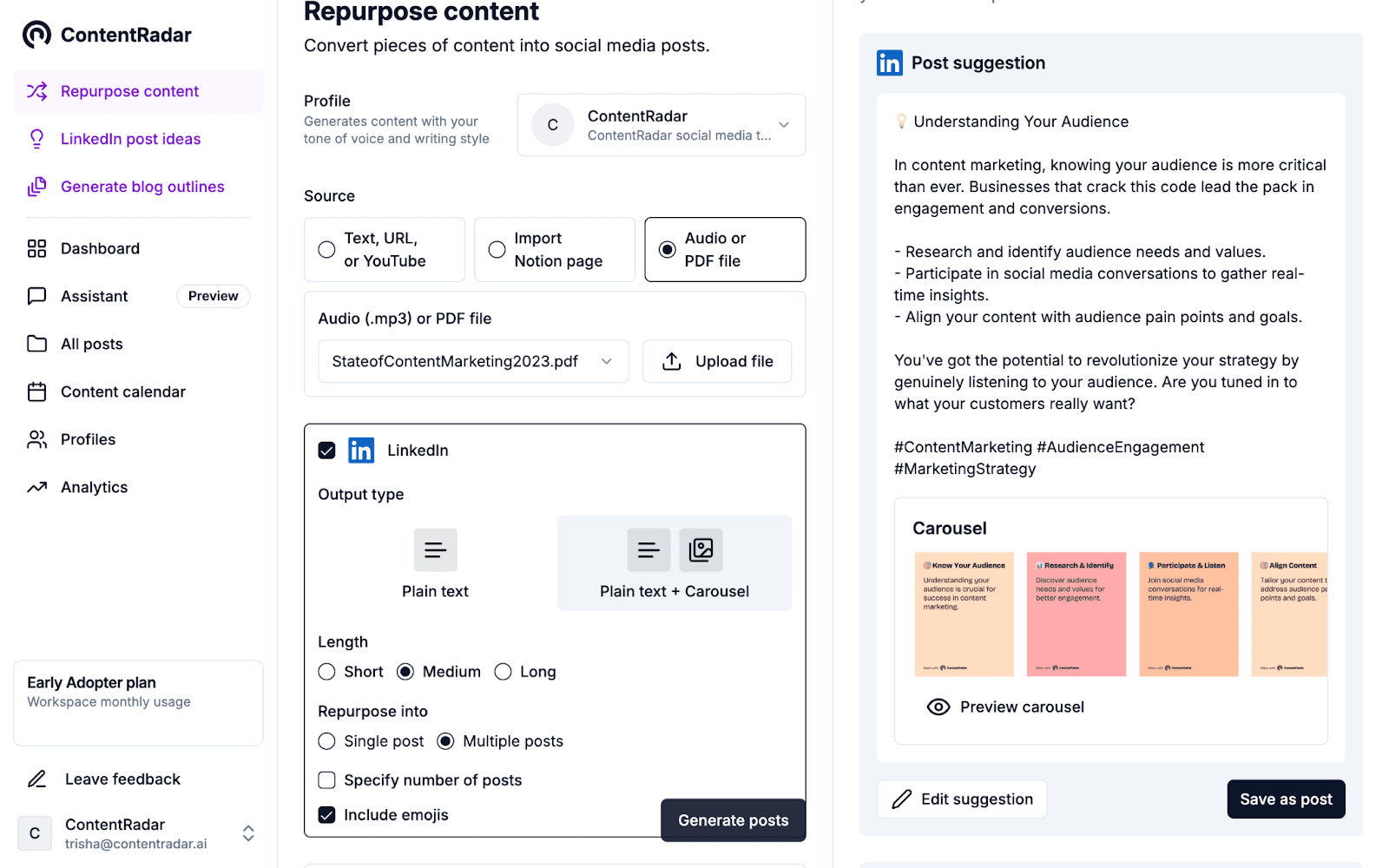
Step-by-Step:
Use AI to transcribe your webinar.
Upload the document on ContentRadar.
Choose the type of post and platform.
Click on “Save as post”.
3. Turn data reports into visual carousels
Have you published an industry report or analyzed data for your team? Numbers might seem boring, but when packaged into carousels, they’re anything but.
How AI Can Help:
Tools like Tableau Public or Visme can convert raw data into stunning visuals.
Use AI-powered design platforms to create carousels showcasing stats, graphs, and takeaways.
For instance, if your report says “80% of marketers struggle with lead generation,” that could be your first slide, followed by actionable solutions. Doesn’t that make data feel more digestible?
4. Summarize your podcast episodes
Your podcast is a goldmine of content waiting to be repurposed! With AI tools like ContentRadar, you can pull out key insights or quotes and turn them into visually engaging carousels.
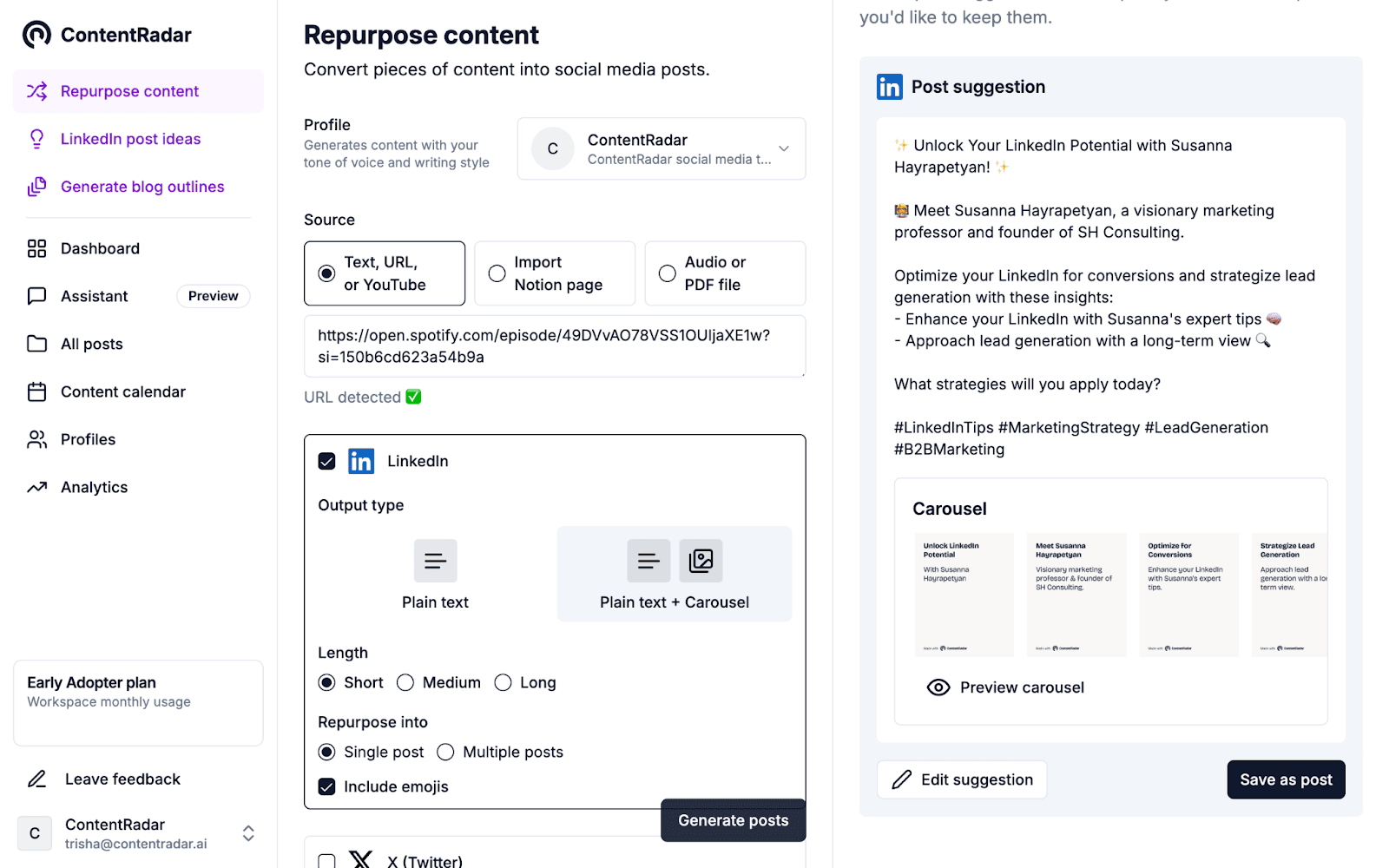
How to Do It:
Paste the URL of your blog into the tool.
Choose the type of post and platform.
Include a CTA like “Listen to the full episode here!”.
Click on “Save as post”.
5. Convert social media posts into carousels
Have you written popular LinkedIn or Twitter posts? Why not give them new life by converting them into a carousel? AI tools can help you organize the post into a series of slides that flow beautifully.
Example:
A Twitter thread on “Steps to Build a Personal Brand” could become a 5-slide carousel.
Use AI to extract and format each tweet as its own slide, adding visuals or icons for flair.
6. Repurpose presentation decks
Do you already have slide decks from meetings or events? These are practically LinkedIn carousels in the making!
How to adapt them:
Use AI to simplify and optimize your slides for LinkedIn’s format.
Condense long explanations into concise, swipeable slides.
Add a CTA like “Check out the full presentation here!” if you’re directing them to a landing page.
Have any presentations gathering digital dust? Dust them off and let AI work its magic!
7. Create “How-To” guides from tutorials
Have you shared tutorials or step-by-step guides on your YouTube channel? These are perfect candidates for LinkedIn carousels.
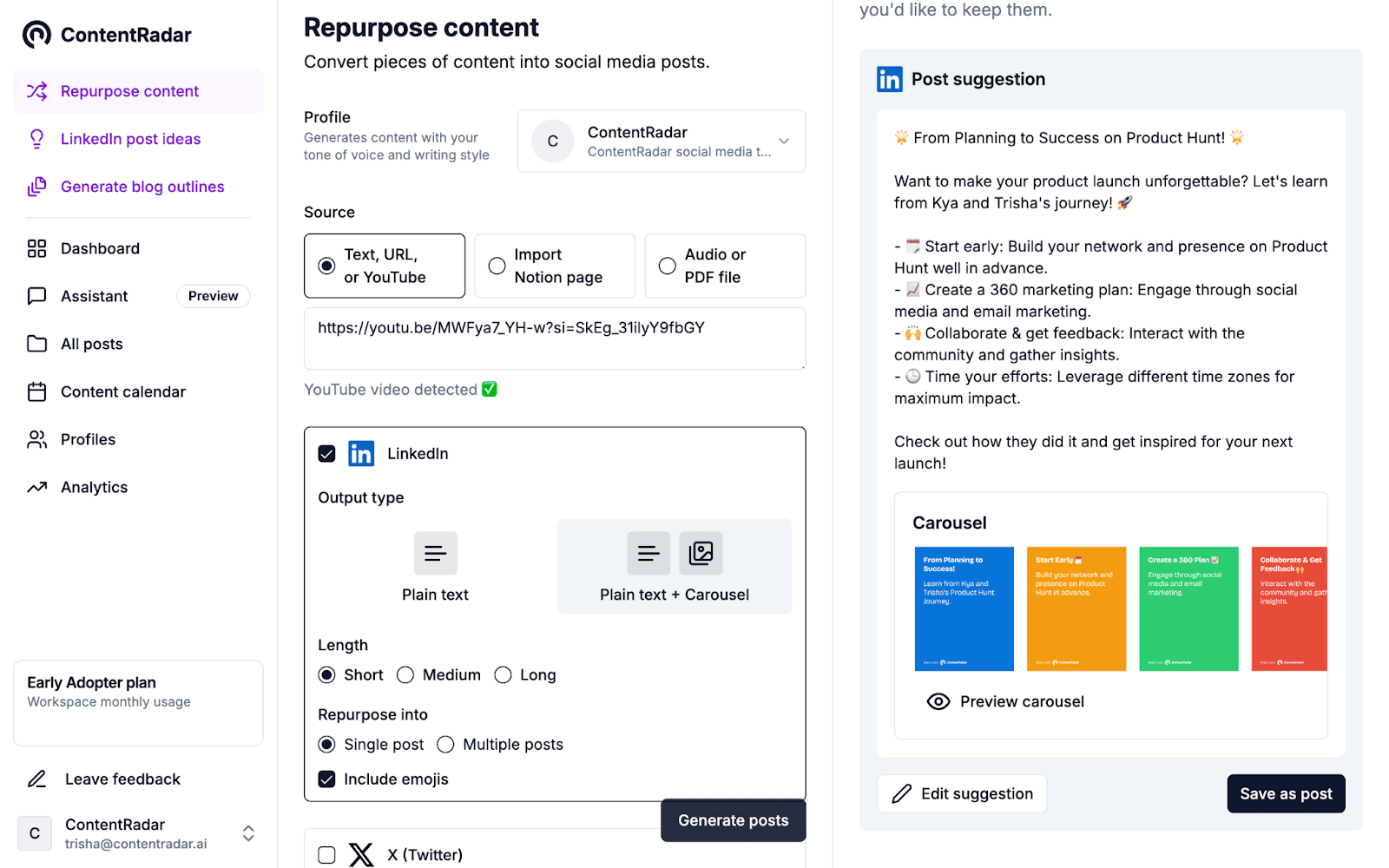
How to use AI:
Paste the URL of your YouTube video into the tool.
Choose the type of post and platform.
AI-powered content tools can break your tutorial into steps.
Click on “Save as post”.
For instance, a guide on “How to Write an Engaging LinkedIn Profile” could feature each tip on its own slide. Have you created a tutorial that could become your next viral carousel?
8. Transform customer testimonials into success stories
Do you have glowing testimonials or case studies? Showcase them in carousels to build trust and credibility with your LinkedIn audience.
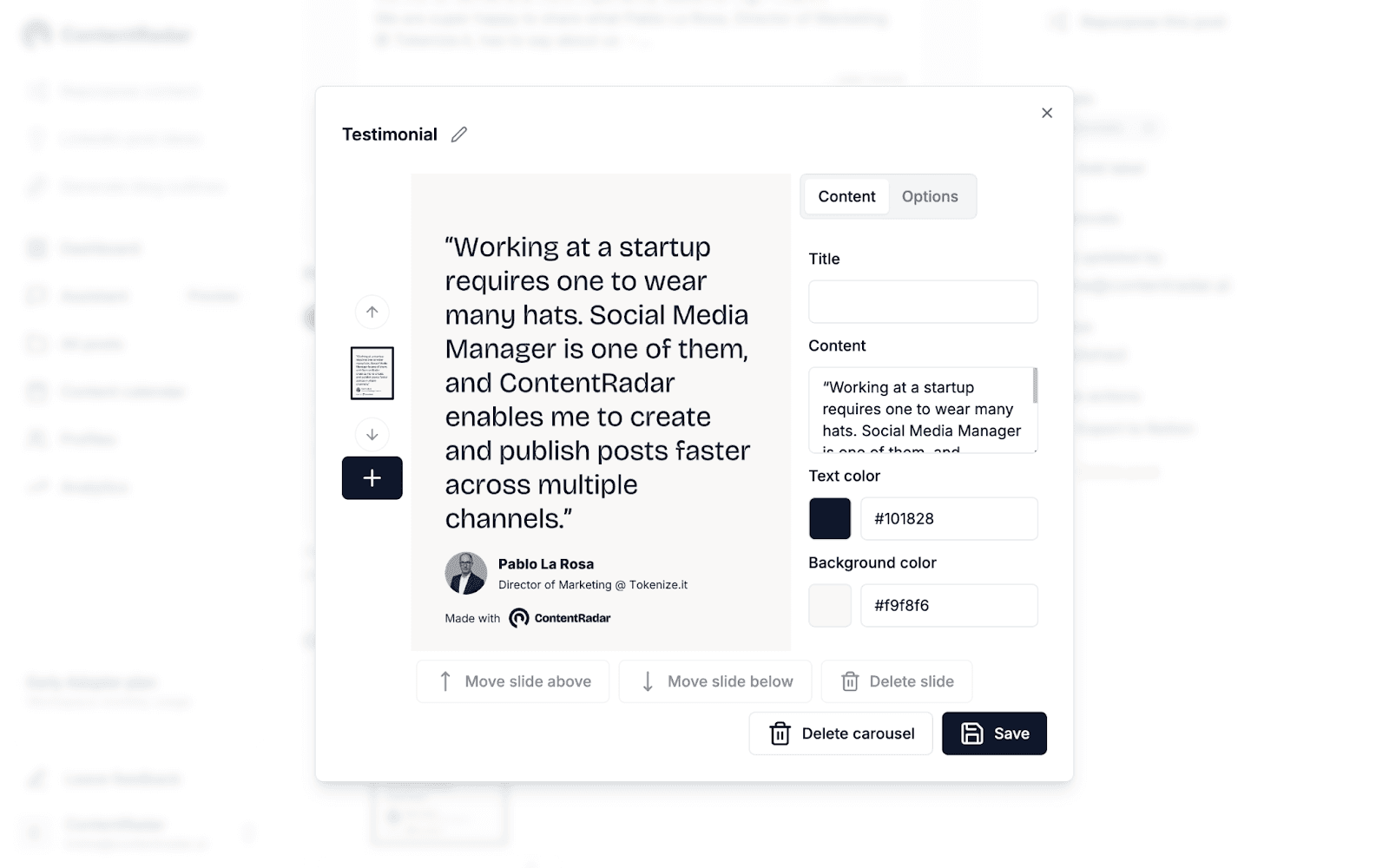
Step-by-Step:
Begin by entering the client’s testimonial text into the LinkedIn carousel generator.
Easily upload the client’s profile picture for a more personal and authentic feel.
Highlight key details, such as their name, job title, or company, to build credibility.
Wouldn’t this make your testimonials stand out instead of being buried on a website page?
9. Share your personal story or journey
LinkedIn loves authenticity. Sharing your professional journey in a carousel can inspire your audience and deepen your connection with them.
How AI Can Help:
AI writing assistants can help you craft a compelling narrative from your resume or LinkedIn profile.
Use this content to generate a carousel with AI.
For instance, you could create a carousel titled “How I Built My Career in Marketing: 5 Lessons I Learned Along the Way.” Don’t you think this kind of personal content resonates more deeply?
Final Thoughts: Let AI Take the Load Off
Repurposing content into AI-generated LinkedIn carousels doesn’t just save time—it also breathes new life into material you’ve already worked hard to create. Whether you’re transforming blog posts, podcasts, or data reports, these tips can help you engage your audience and boost your LinkedIn presence.
Other articles

How to Block (and Unblock) Someone on LinkedIn
And When You Should
Discover how to effectively block and unblock someone on LinkedIn to maintain your professional space and privacy. This guide covers the reasons for blocking, step-by-step instructions for both blocking and unblocking, and the difference between blocking and disconnecting. Learn to manage your LinkedIn network confidently and ensure it remains a supportive environment for your professional growth.

How to Schedule Posts on LinkedIn
and Make the Process Even Easier with ContentRadar
Discover how to effortlessly schedule posts on LinkedIn to boost engagement and maintain consistency. Learn the benefits of scheduling, step-by-step instructions, and how ContentRadar can streamline your content creation and posting process. Maximize your LinkedIn presence with smart timing suggestions and AI-generated content!

How to Save LinkedIn Posts and Find Them Again
Master the LinkedIn Save feature with our quick guide! Learn how to bookmark posts, job listings, and insightful content for easy access later. Discover the benefits of saving posts, how to find your saved items, and tips for managing your saved content effectively. Stay organized and never lose track of valuable information again!