Comparing the best LinkedIn post scheduling tools in 2024 (Taplio vs. ContentRadar)

Nov 15, 2024
LinkedIn isn’t just for job hunting anymore—it’s become a thriving space for content creators, thought leaders, and brands looking to make real connections. Whether you’re sharing insights, building your personal brand, or posting updates for your business, LinkedIn has evolved into a go-to platform for professional storytelling. But with so many people sharing content daily, how do you keep up and stay relevant? That’s where LinkedIn scheduling tools come in, making it easy to plan, post, and optimize your content so you can focus on what really matters: connecting with your audience. Today, we’re diving into a side-by-side comparison of two popular tools, Taplio and ContentRadar, to help you decide which one’s right for you.
What is LinkedIn scheduling?
Scheduling your LinkedIn posts allows you to plan and publish content at optimal times for maximum engagement. Rather than manually posting every day, you can line up posts for a week, month, or even a quarter. LinkedIn scheduling tools help you consistently stay in front of your audience and free up time for other activities.
Have you ever thought about how much time you’d save by having all your posts planned and scheduled for a whole week? With LinkedIn scheduling, you can not only save time but also ensure your audience sees your content regularly, even when you're busy.
Key features of top scheduling tools
What should you look for in a LinkedIn scheduler? Here are a few key features that top tools like Taplio and ContentRadar offer:
Post Scheduling and Automation - The main feature, of course, is the ability to schedule posts ahead of time. Both Taplio and ContentRadar allow you to set posts for specific dates and times.
Content Customization and Editing - A great scheduling tool should offer customization options so you can tailor your posts for LinkedIn’s audience. This might include adding images, carousels, or hashtags directly in the scheduler.
Analytics and Insights - Knowing when and how to improve is essential, so many LinkedIn scheduling tools include analytics that show which posts performed best and at what times.
Engagement Features - Look for tools that allow post-boosting, auto-engagement, or ways to interact with followers. ContentRadar, for instance, includes features for auto-engagement through other connected accounts, which can boost your reach.
Team Collaboration - If you’re part of a team, the ability to collaborate and assign tasks within the tool can save time and streamline workflows.
Free vs. Paid LinkedIn Schedulers
When choosing a LinkedIn scheduling tool, cost often plays a big role. Many tools offer both free and paid versions. So, what are the trade-offs?
Free LinkedIn scheduling tools
These typically offer basic scheduling options, such as scheduling single posts with limited customization. While it’s great for individual users, limitations become noticeable for professional marketers who need in-depth analytics and team functionality.
Paid LinkedIn Scheduling Tools
Paid options offer more robust features, such as advanced analytics, multiple account management, and engagement tracking. For teams and businesses, the investment can be worthwhile, saving time and offering deeper insights to optimize content strategies.
Detailed comparison of features: Taplio vs. ContentRadar
Now that we’ve outlined some essential features and cost considerations, let’s dive into a direct comparison of Taplio and ContentRadar.
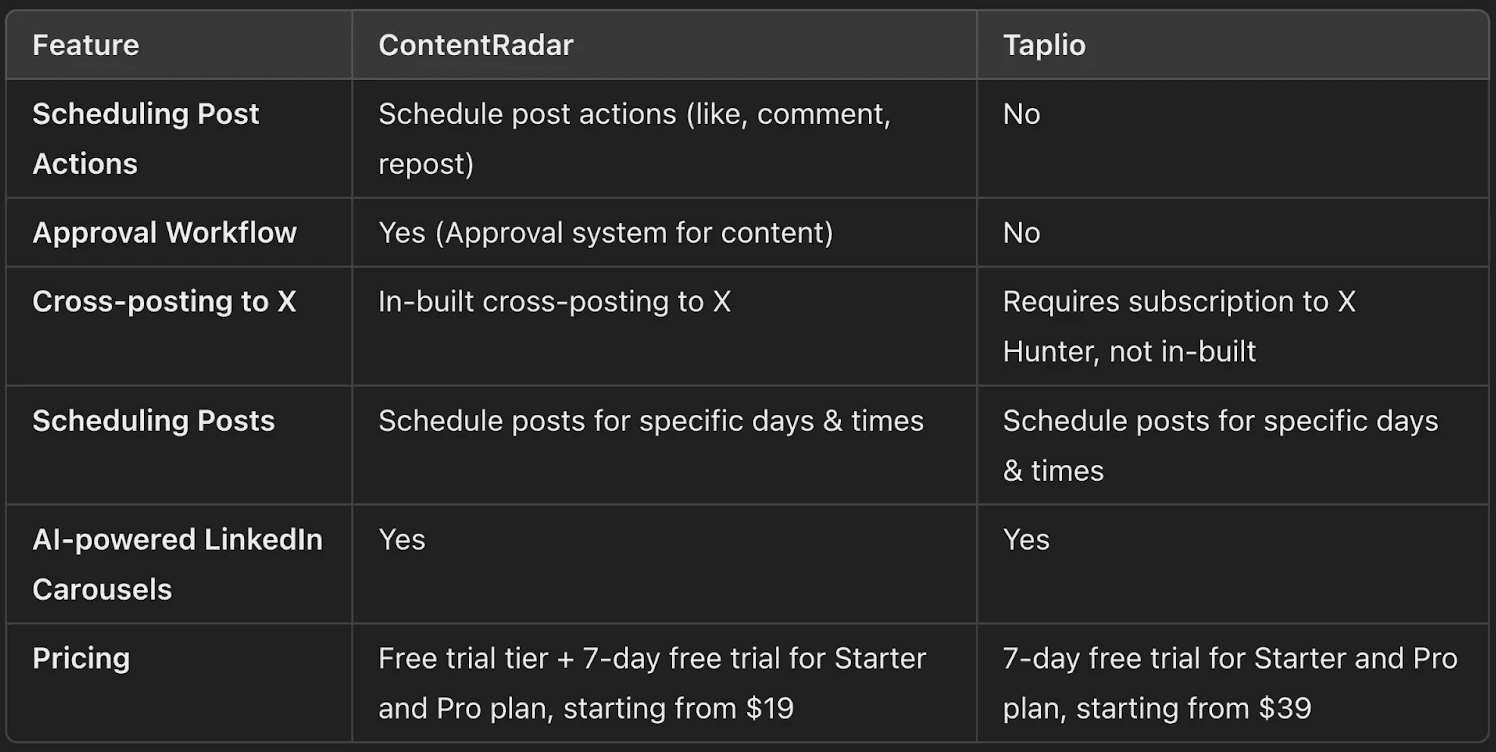
Why choose ContentRadar
ContentRadar truly shines when it comes to a comprehensive set of features that simplify LinkedIn management while maximizing engagement. Here’s why it stands out:
Boost engagement with automated actions: ContentRadar allows you to schedule engagement actions like likes, comments, and reposts from connected LinkedIn accounts, making it easy to increase visibility and interactions on your posts—something Taplio doesn’t offer.
Standout post formatting options: With bold and italics formatting for LinkedIn posts, ContentRadar helps you make your content more visually engaging and stand out in the feed, giving your messages added emphasis and clarity.
Affordable and flexible pricing: Starting at $19/month with a free trial option, ContentRadar offers an accessible entry point for scheduling and content management, allowing you to test and see the value before committing.
Customizable tone of voice: ContentRadar’s AI tools are adaptable to your brand’s tone, ensuring consistent voice and style across all posts—a benefit that helps streamline content creation with personality and authenticity.
Conclusion
When it comes to choosing the best LinkedIn scheduling tool, Taplio and ContentRadar each bring something unique to the table. Taplio is a solid choice for solo professionals and those who only need basic scheduling and analytics. However, if you’re looking for a tool that goes beyond scheduling to boost engagement and streamline collaboration, ContentRadar offers a fuller package with its AI-driven assistant, auto-engagement, and team-oriented features.
Ultimately, the right tool depends on your needs—whether it’s simple scheduling or an all-in-one LinkedIn management solution. If you want to explore everything ContentRadar has to offer, sign up for a free trial and see how it can boost your LinkedIn marketing game.
Other articles

How to view linkedin profile anonymously in 3 steps
Learn how to view LinkedIn profiles anonymously with Private Mode. Perfect for job hunting, networking, or research without alerting others.
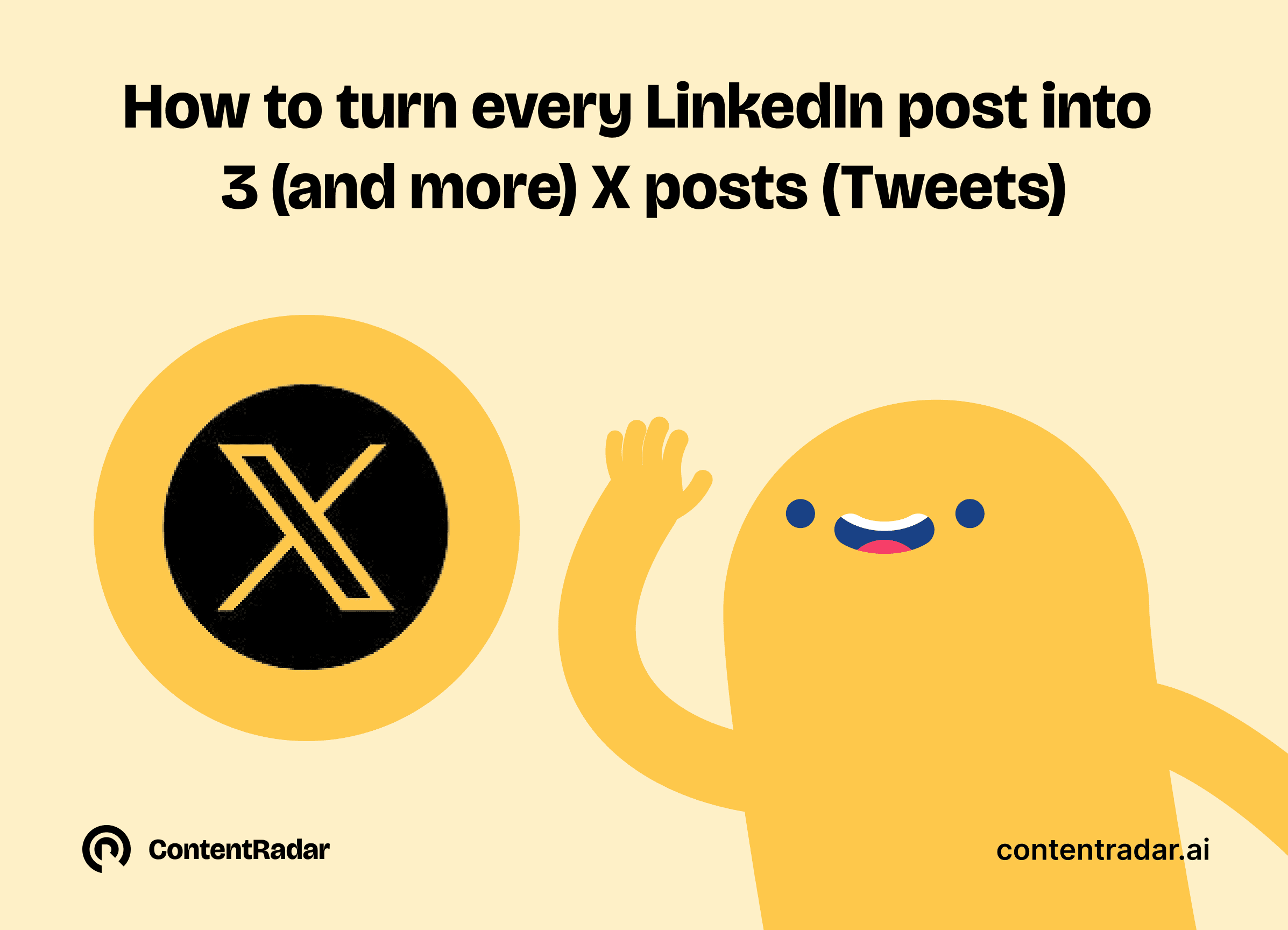
How to turn every LinkedIn post into 3 (and more) X posts (Tweets)
Turn LinkedIn posts into Twitter threads effortlessly, boosting engagement and saving time. Learn the benefits of cross-posting with ContentRadar’s AI-powered tools!

How to repurpose blog content for LinkedIn
Learn how to repurpose blog content for LinkedIn to boost visibility, engagement, and efficiency. Discover AI tools and strategies to simplify the process.

