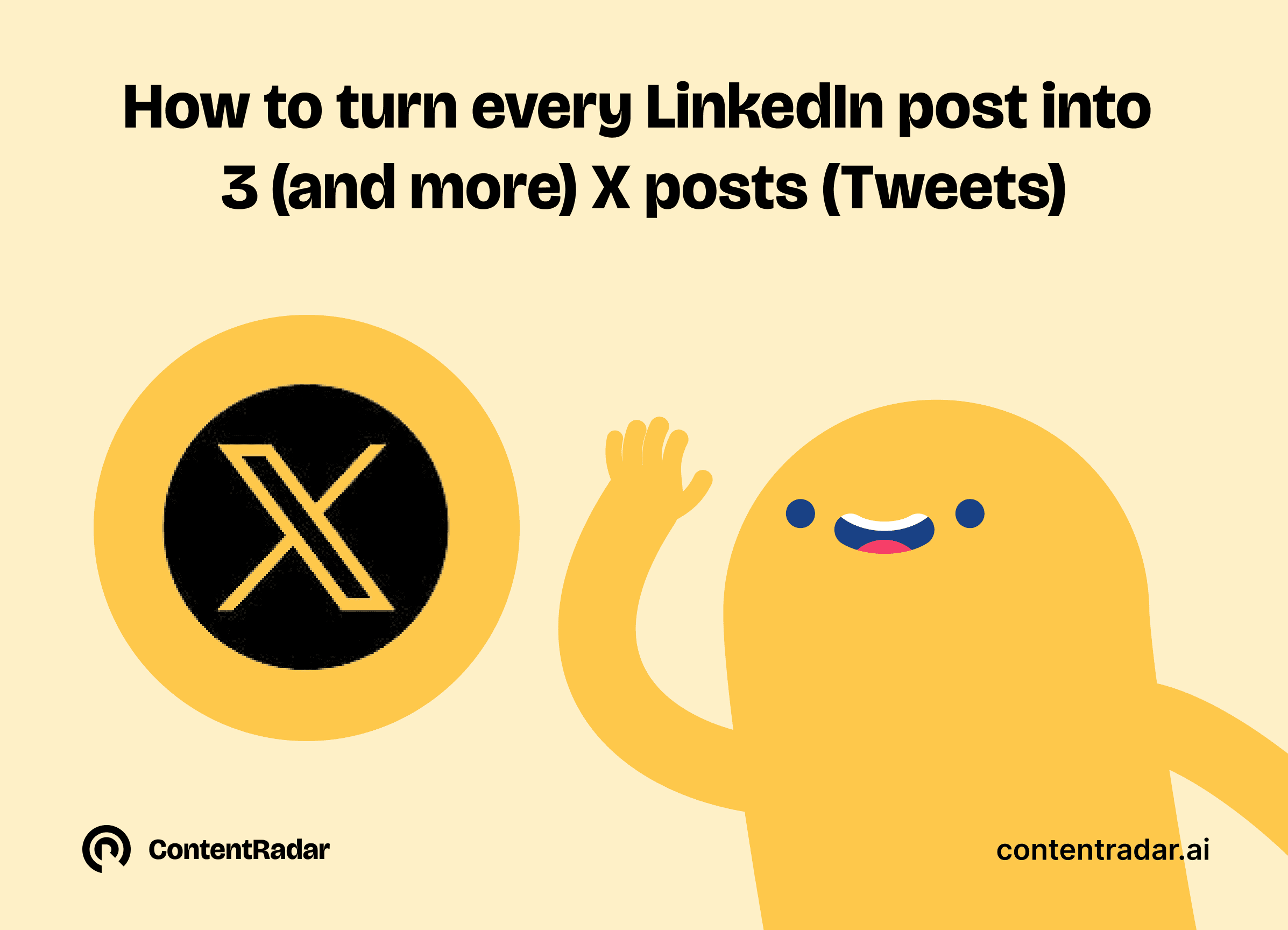How to turn every LinkedIn post into 3 (and more) X posts (Tweets)

Nov 18, 2024
Are you looking for ways to get more out of your LinkedIn posts? What if you could take that long, detailed post you just published and effortlessly turn it into multiple bite-sized posts that can be shared across different platforms like X (formerly Twitter)? Sounds like a dream, right? Well, you can make it happen with the power of cross-posting, and in this blog, we’ll dive into exactly how you can turn every LinkedIn post into a series of tweets, maximizing your reach and engagement.
Let’s start with the basics—what is cross-posting? And why should you care?
What is cross-posting?
Cross-posting is the practice of sharing the same content across multiple platforms or channels, adjusting it to fit the respective platform’s format. It’s one of the most efficient ways to get more visibility for your content without having to create new posts from scratch every time. Instead of drafting separate content for LinkedIn, X (formerly Twitter), Instagram, and other platforms, you can repurpose and tailor your original content to work across different channels.
For example, if you write a detailed post on LinkedIn, you can break it down into shorter, punchier pieces and share them on X (formerly Twitter). Each of these mini-posts (also known as threads on X) can stand on their own while still providing value to your audience.
But why is this such a great strategy? Let’s dive into the benefits.
Benefits of cross-posting to X (Formerly Twitter)
1. Maximize your content’s reach
Think about the time and effort you put into writing a comprehensive LinkedIn post. Now imagine getting the same content seen by an entirely different audience on X. That’s exactly what cross-posting can do for you—it allows you to broaden your reach and ensure your content reaches people who may not be actively engaging with you on LinkedIn.
2. Boost engagement and increase visibility
Content on X tends to be shorter and more direct, which means it’s easier to digest for your audience. Breaking up your LinkedIn post into smaller, tweet-sized chunks can spark conversations, encourage shares, and invite retweets. This could drive more traffic back to your LinkedIn profile, boosting visibility and engagement across platforms.
3. Adapt content to platform needs
Each social media platform has its own audience, rules, and best practices. LinkedIn posts are often more detailed and formal, while posts on X are usually short, quick hits. By cross-posting, you can tweak your content to fit the platform's style, making it more likely to resonate with each audience. It’s all about meeting your followers where they are and adjusting your content accordingly.
4. Save time by repurposing
Cross-posting saves you a ton of time. Instead of creating new content every time you want to share something, you can repurpose your LinkedIn content for X (and other platforms). This streamlines your content creation process, allowing you to focus on other important tasks. Plus, repurposing content ensures you get the most out of the work you’ve already done.
5. Track performance across platforms
Cross-posting lets you track the performance of your content across different platforms. You can easily compare which platform gets the most engagement and tweak your strategy accordingly. For example, if you notice that a particular LinkedIn post generates a lot of engagement but your tweets don’t get much attention, you can adjust the way you’re presenting the content on X.
Now that you understand the benefits of cross-posting, let’s get into how you can turn your LinkedIn posts into multiple engaging tweets.
How to turn your LinkedIn posts Into multiple tweets
Here’s a simple step-by-step guide to help you repurpose your LinkedIn content into a Twitter thread:
1. Break down your LinkedIn post into key points
The first step is to take your LinkedIn post and break it down into digestible chunks. For example, if you’re discussing tips for improving productivity, each tip could be a separate tweet in your thread. Look at your post and think about the main points that stand out, and how you can convey them clearly in 280 characters or less.
2. Create a thread
Once you’ve identified the key points, start turning them into individual tweets. Twitter threads are a great way to share detailed content in bite-sized pieces. You can start with a lead tweet that introduces the topic and then follow it up with a series of tweets that provide more context or details.
3. Make each tweet stand alone
While it’s a thread, each tweet should be able to stand on its own. Imagine someone stumbling upon your thread midway through. Does that tweet still make sense without the ones that came before it? Ensure each tweet is valuable by itself, while still contributing to the overall narrative of the thread.
4. Include hashtags and mentions
Don’t forget to add relevant hashtags and mentions (if appropriate) to increase the discoverability of your tweets. This will help you reach a broader audience and increase the chances of your content being shared.
5. Add a call to action
At the end of your thread, always include a clear call to action. Whether it’s asking followers to retweet, visit your LinkedIn profile, or check out your website, make sure there’s a way for your audience to engage with your content beyond just reading the tweets.
6. Schedule and post
Once you’ve turned your LinkedIn post into a Twitter thread, you can either post it right away or schedule it for a later time. Scheduling allows you to plan your content in advance and ensures your posts go live when your audience is most active.
How ContentRadar helps you cross-post to X (Formerly Twitter)
Now, here’s where things get even easier. ContentRadar helps you seamlessly turn your long-form LinkedIn posts into bite-sized X posts (Twitter thread)s, all with just a click. ContentRadar takes the hassle out of manually breaking down and formatting your LinkedIn posts for X.
With ContentRadar, here’s how you can transform your LinkedIn posts into engaging threads for X:
Generate a long LinkedIn post using content repurposing feature
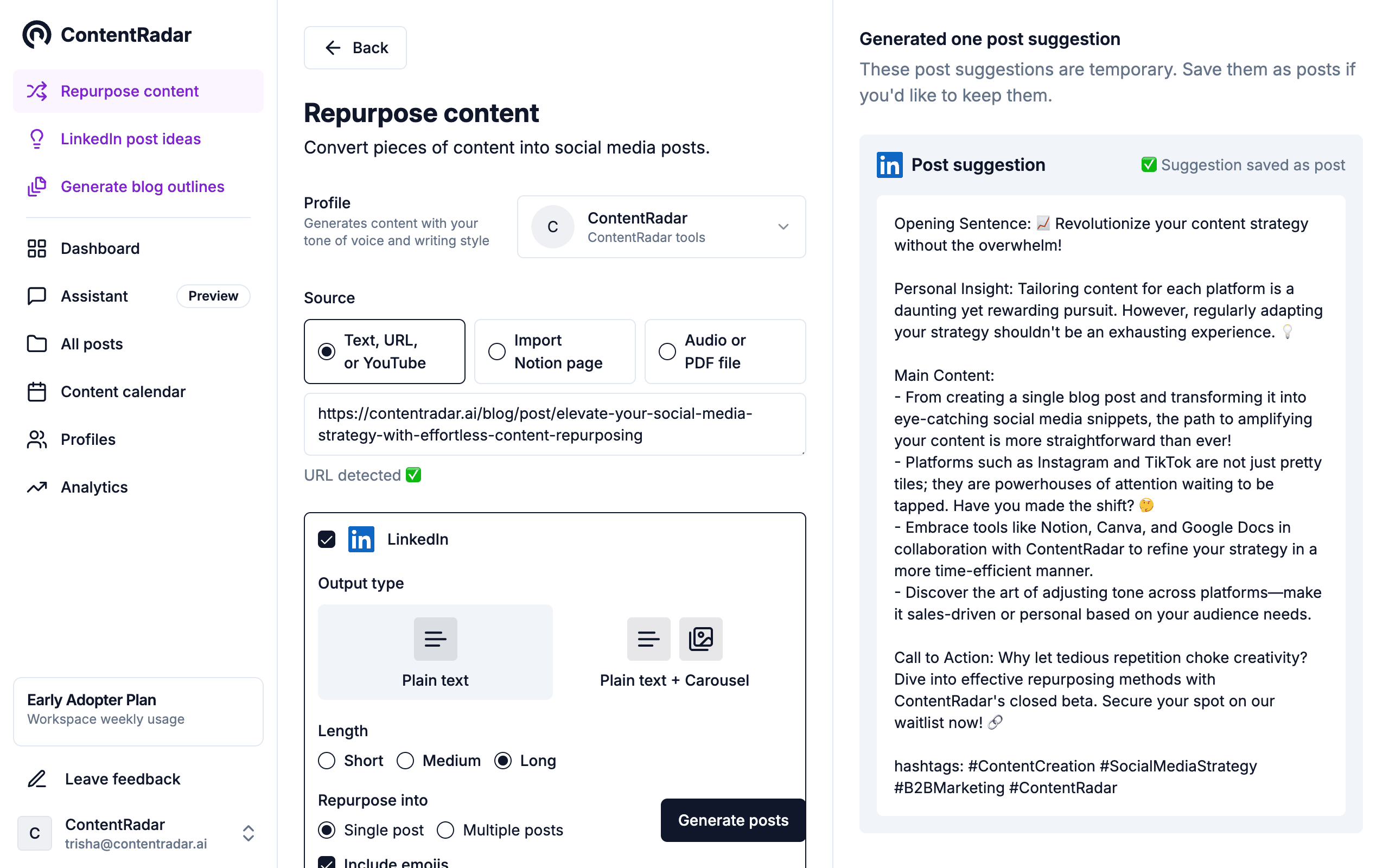
Click on “cross-post to X
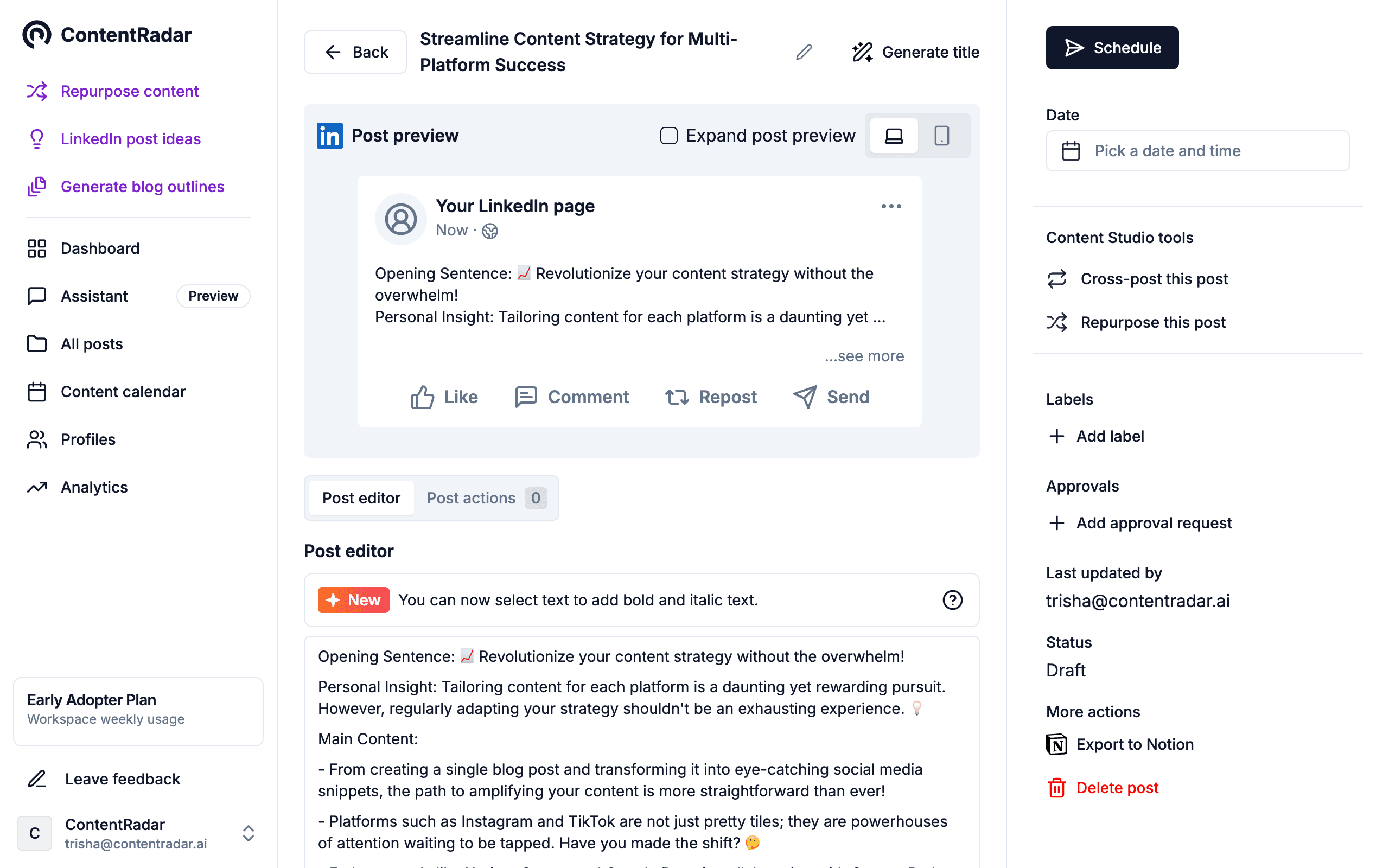
Edit the threads as you prefer
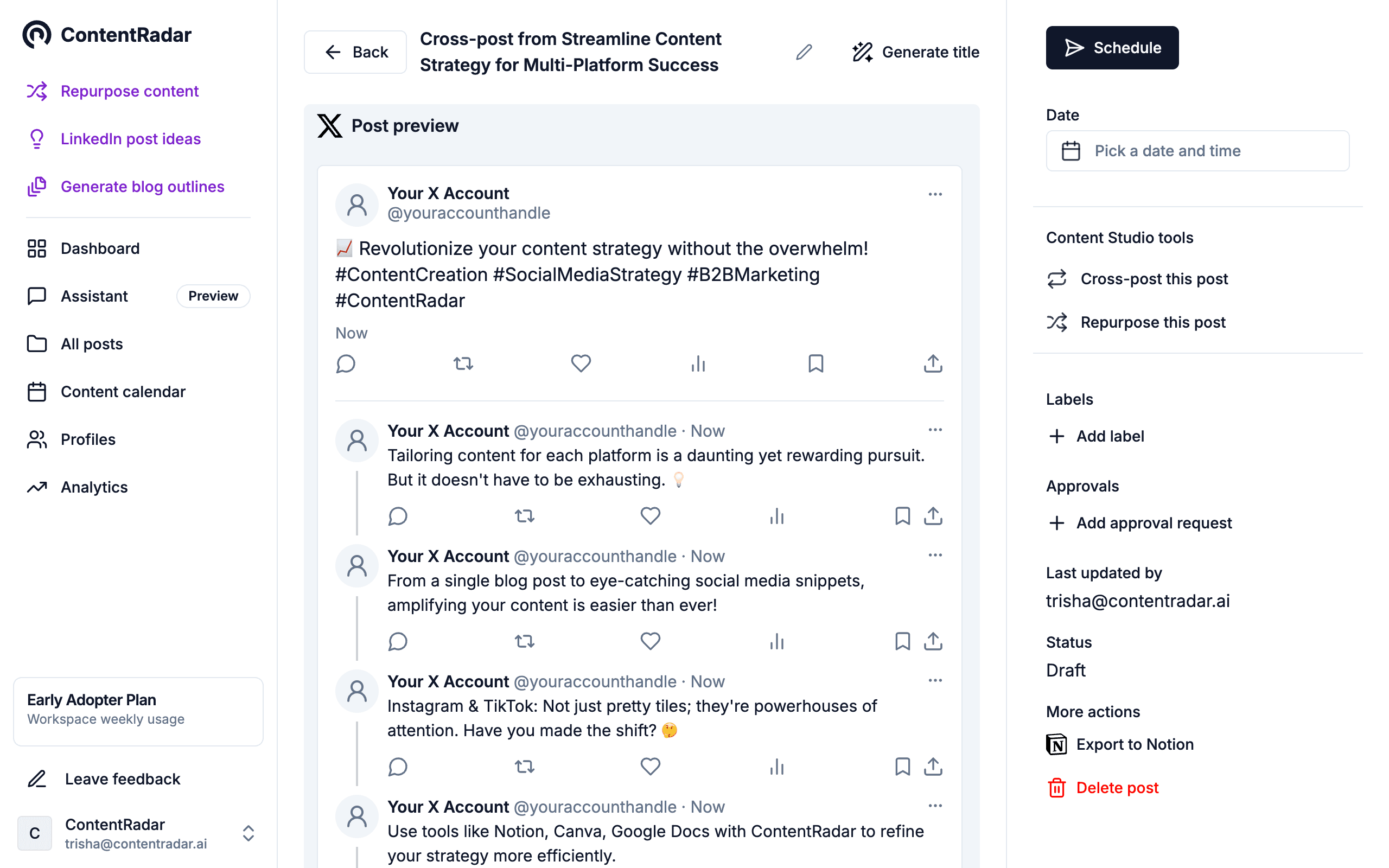
Conclusion
Cross-posting is an essential strategy for maximizing the value of your LinkedIn posts and expanding your reach across platforms. By repurposing your LinkedIn content into bite-sized tweets, you can increase your visibility, boost engagement, and save time. And with ContentRadar, this process becomes effortless.
If you’re looking to seamlessly turn your LinkedIn posts into engaging X threads, ContentRadar’s AI-powered platform is the tool you need. It takes the work out of cross-posting and helps you grow your online presence with minimal effort.
Ready to take your content further? Try ContentRadar today and see how easy cross-posting to X can be!
Other articles

How to Block (and Unblock) Someone on LinkedIn
And When You Should
Discover how to effectively block and unblock someone on LinkedIn to maintain your professional space and privacy. This guide covers the reasons for blocking, step-by-step instructions for both blocking and unblocking, and the difference between blocking and disconnecting. Learn to manage your LinkedIn network confidently and ensure it remains a supportive environment for your professional growth.

How to Schedule Posts on LinkedIn
and Make the Process Even Easier with ContentRadar
Discover how to effortlessly schedule posts on LinkedIn to boost engagement and maintain consistency. Learn the benefits of scheduling, step-by-step instructions, and how ContentRadar can streamline your content creation and posting process. Maximize your LinkedIn presence with smart timing suggestions and AI-generated content!

How to Save LinkedIn Posts and Find Them Again
Master the LinkedIn Save feature with our quick guide! Learn how to bookmark posts, job listings, and insightful content for easy access later. Discover the benefits of saving posts, how to find your saved items, and tips for managing your saved content effectively. Stay organized and never lose track of valuable information again!