How to make AI-generated LinkedIn posts look authentic: Pro tips you need

Nov 6, 2024
AI-powered content generation is changing the way we write for LinkedIn. But while the technology is helpful, making those posts sound natural and authentic can still be a challenge. After all, no one wants their LinkedIn feed to feel like it’s full of robotic voices! This is where best practices come in—they can help you harness AI’s potential while keeping your posts engaging, human, and true to your brand.
Here, we’ll cover the essentials for creating AI-generated LinkedIn posts that feel genuine and relatable, with actionable tips and insights to boost engagement and avoid common pitfalls. And we’ll look at how AI-powered social media tools can make sure they align perfectly with your brand and reach your audience effectively.
Why best practices matter in AI content generation
Why focus on best practices when using AI for LinkedIn posts? AI content generation might be fast, but it’s not always flawless. Without a thoughtful approach, AI-generated posts can end up sounding generic, overly formal, or even off-brand. That’s why setting up a few “guardrails” can make all the difference, especially for professional platforms like LinkedIn where authenticity and brand voice are critical.
With the right strategies, you can use AI to create posts that not only save you time but also resonate with your audience and build credibility. So let’s jump into the best practices that will help make your AI-generated LinkedIn posts sound as natural and engaging as possible.
Top tips for writing engaging AI-generated LinkedIn posts
AI can be a fantastic writing partner, but you’ll get the best results by steering it in the right direction. Here are some quick tips to boost the quality of your LinkedIn posts:
Use clear prompts: When setting up your AI, provide specific instructions about the topic, tone, and structure you want. Vague prompts can lead to vague content, so guide the AI as you would guide a new team member.
Focus on value: LinkedIn readers love valuable, insightful content. Make sure each AI-generated post provides actionable advice, new perspectives, or thought-provoking questions. This gives people a reason to engage with your post.
Add a hook: Grab attention from the start with a powerful hook. This could be an interesting fact, a question, or a statement that sparks curiosity. Remember, a strong opener pulls readers in, and AI can help brainstorm unique angles for each post.
Limit the jargon: Avoid letting AI get too technical or full of industry jargon. While it’s tempting to show off knowledge, LinkedIn readers prefer approachable, easy-to-understand language.
Include relevant hashtags: Hashtags improve visibility, and LinkedIn is no exception. Add hashtags that are popular in your industry, or even create a unique one to brand your content further.
These tips ensure that your posts remain approachable and engaging, making it easy for LinkedIn users to connect with the content and even respond.
Maintaining authenticity and brand voice in AI Content
One of the biggest challenges with AI-generated content is keeping your brand’s personality intact. Here are a few strategies to make sure your posts feel personal and reflect your brand’s unique style:
Define your tone of voice: Is your brand professional, conversational, or maybe a mix of both? When working with AI, always include your tone of voice as part of the prompt. Clear direction helps AI write content that matches your brand personality.
Weave in brand values: If your brand values authenticity, innovation, or community, these values should show up in your content. Encourage AI to use words or phrases that align with these core principles. This makes the content feel more purposeful and on-brand.
Add personal touches: AI posts don’t have to be completely automated. Adding a personal story, anecdote, or recent industry insight at the end of an AI draft can make it feel more human. Just a line or two in your own voice goes a long way.
By taking these steps, you’re guiding AI to create content that not only represents your brand but also feels like a natural conversation.
Common pitfalls in AI-generated LinkedIn posts
Even with best practices in place, there are a few common mistakes to watch out for with AI-generated LinkedIn posts:
Repetition and redundancy: Sometimes, AI can be overly repetitive, especially when covering common topics. Check for redundant sentences or overused phrases and adjust as needed.
Lack of context or detail: AI may sometimes create posts that lack depth or specific examples. Try including specific data points, client anecdotes, or case studies to add more value and relevance.
Overly formal or robotic language: AI can occasionally default to formal language that feels stiff. Keep an eye out for phrases that don’t sound natural and swap them with more conversational alternatives.
Avoiding the hard sell: LinkedIn is about building connections, not hard selling. If AI inserts too many sales-focused terms, adjust the post to focus on value and insights first.
Being mindful of these pitfalls allows you to refine AI-generated content, helping it stand out for all the right reasons.
Strategies for boosting engagement on AI-driven content
Creating quality content is one thing, but driving engagement on LinkedIn is another. Here are some proven strategies to make your AI-generated posts more interactive:
Ask open-ended questions: Ending your post with a question is a great way to spark conversation. Try to make it open-ended and related to your topic, encouraging readers to share their thoughts.
Share eye-catching visuals: Adding visuals to your post increases engagement, and LinkedIn is highly visual. Use an image, infographic, or branded graphic to make your post stand out in the feed.
Engage with your audience: After publishing, take time to respond to comments. Even a quick “Thanks for your input!” can go a long way in building connections.
Use LinkedIn polls and videos: AI can help write content for different LinkedIn formats. Polls and videos are particularly effective for engagement, so mix them in with traditional posts.
Using these strategies with AI-generated content can create a natural flow of engagement, encouraging readers to interact with your brand in a genuine way.
Maximizing the impact of AI-generated posts with ContentRadar
Wondering how to apply these best practices consistently? Tools like ContentRadar are designed to help you get the most out of your AI-generated content. Here’s how ContentRadar supports your LinkedIn posting strategy:
Upload brand assets: On the platform, you can easily upload your brand assets—colors, logos, fonts, and tone of voice preferences. This ensures that AI-generated posts remain aligned with your visual and written brand identity, making each post feel more “you.”
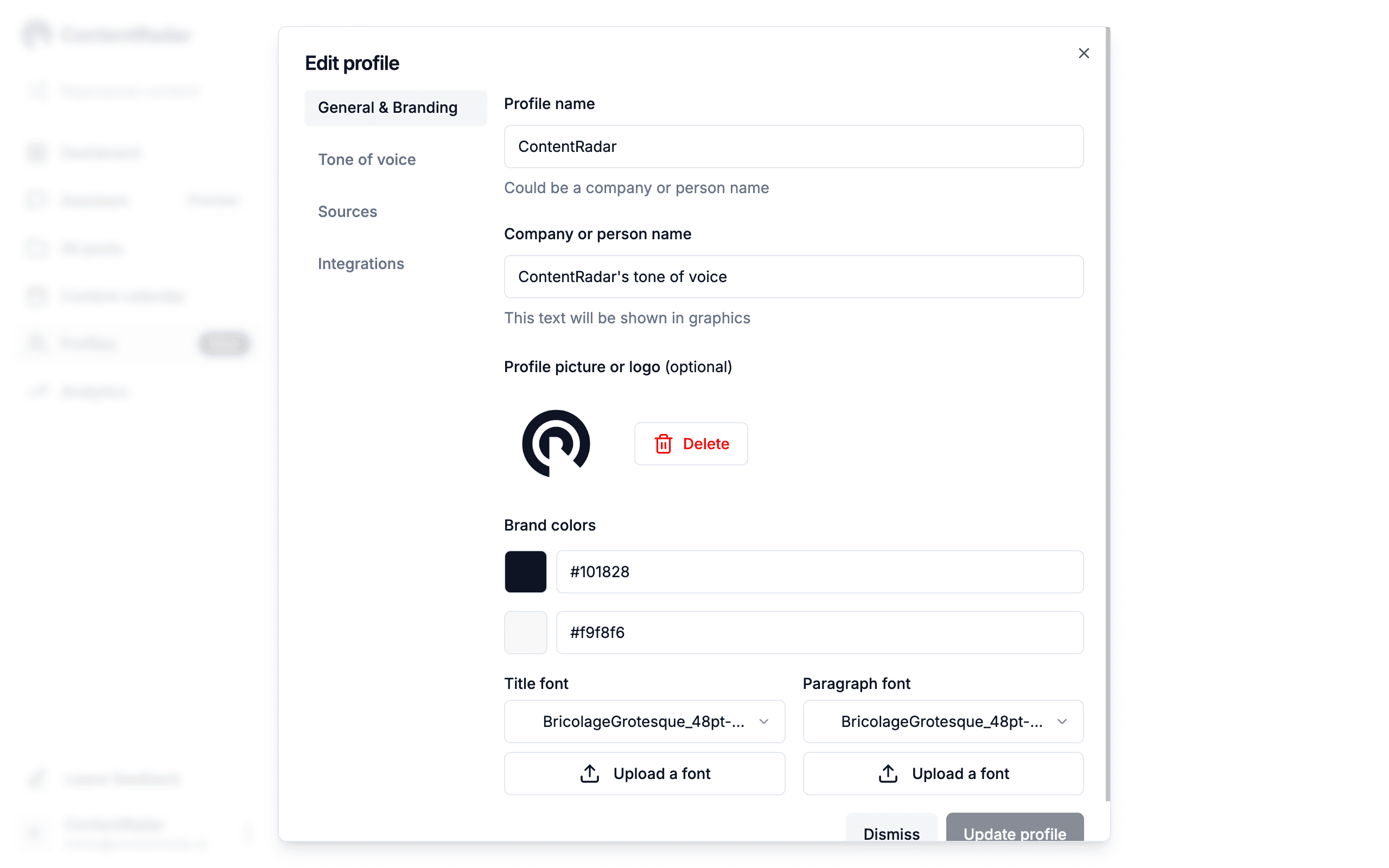
Set tone and audience preferences: You can define specific instructions for tone and target audience. For instance, if your brand voice is casual yet professional, the tool guides AI to maintain this style, ensuring posts resonate with your readers.
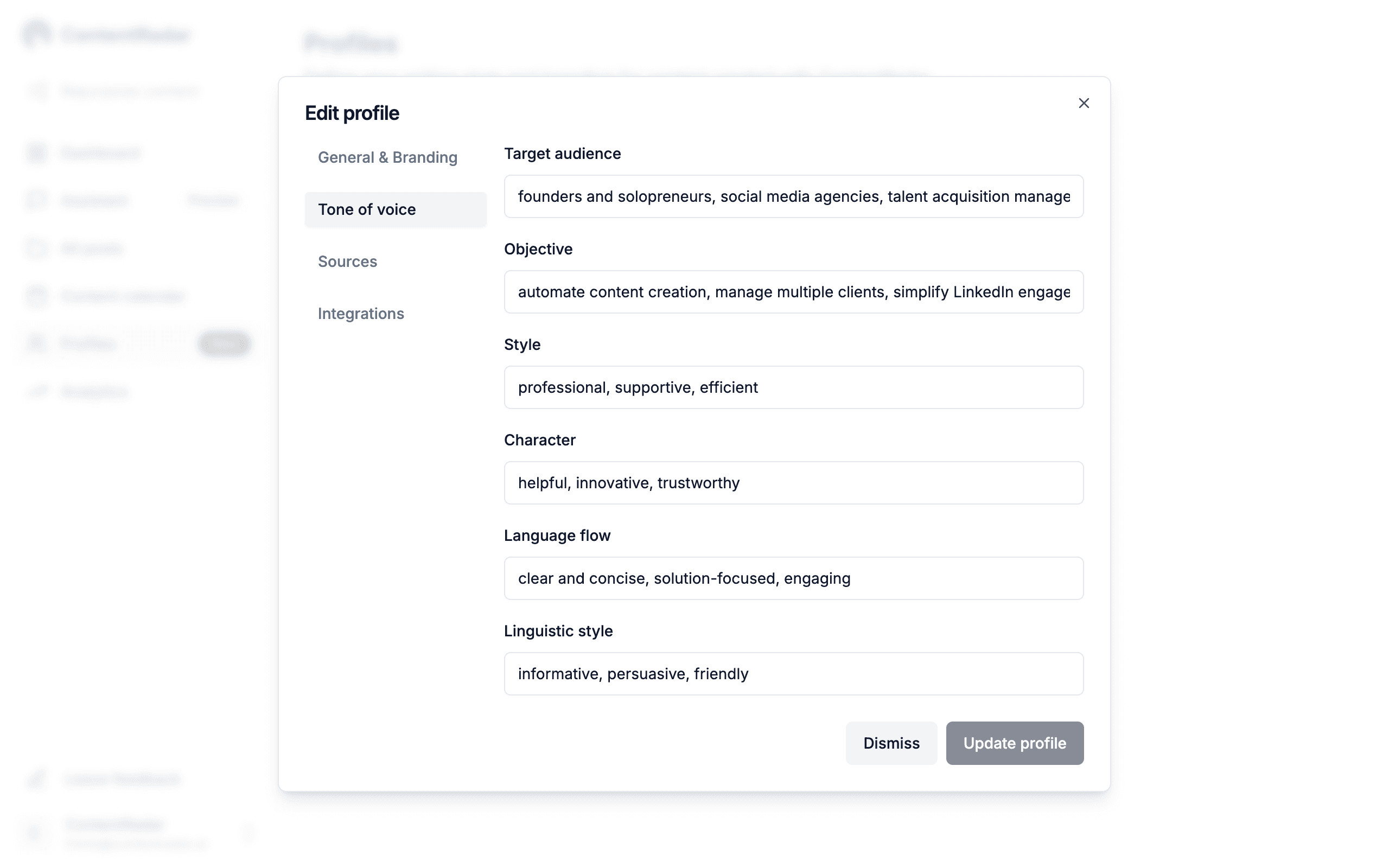
Preview and edit before publishing: A post preview feature allows you to see exactly how your LinkedIn content will look. This is particularly helpful for catching errors or formatting issues before anything goes live.
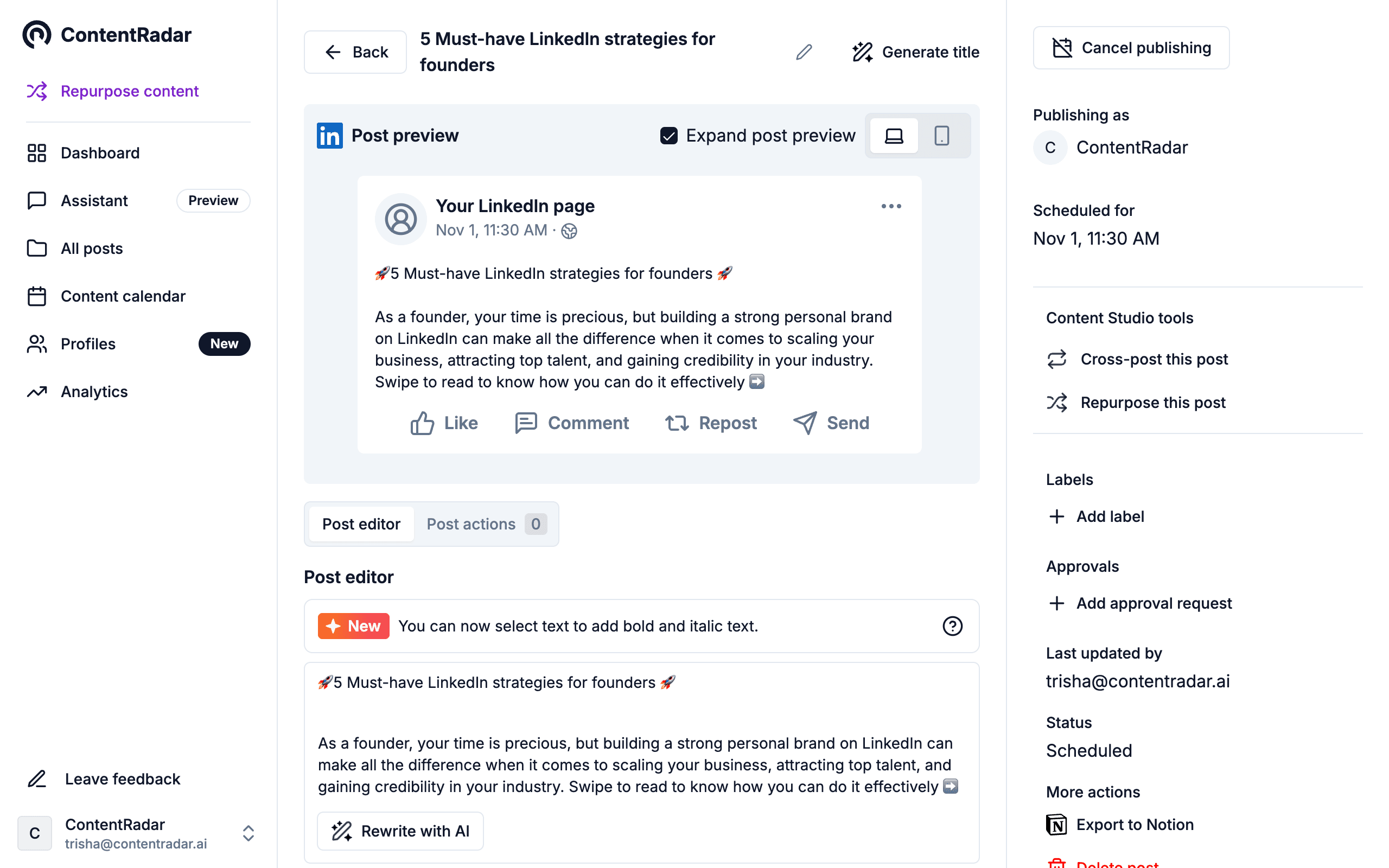
Integrate slack notifications for team engagement: The Slack integration notifies your team whenever a post goes live. Additionally, with the auto-engagement feature, you can schedule reactions (like, comment, repost) from other connected accounts, boosting visibility and engagement on LinkedIn.
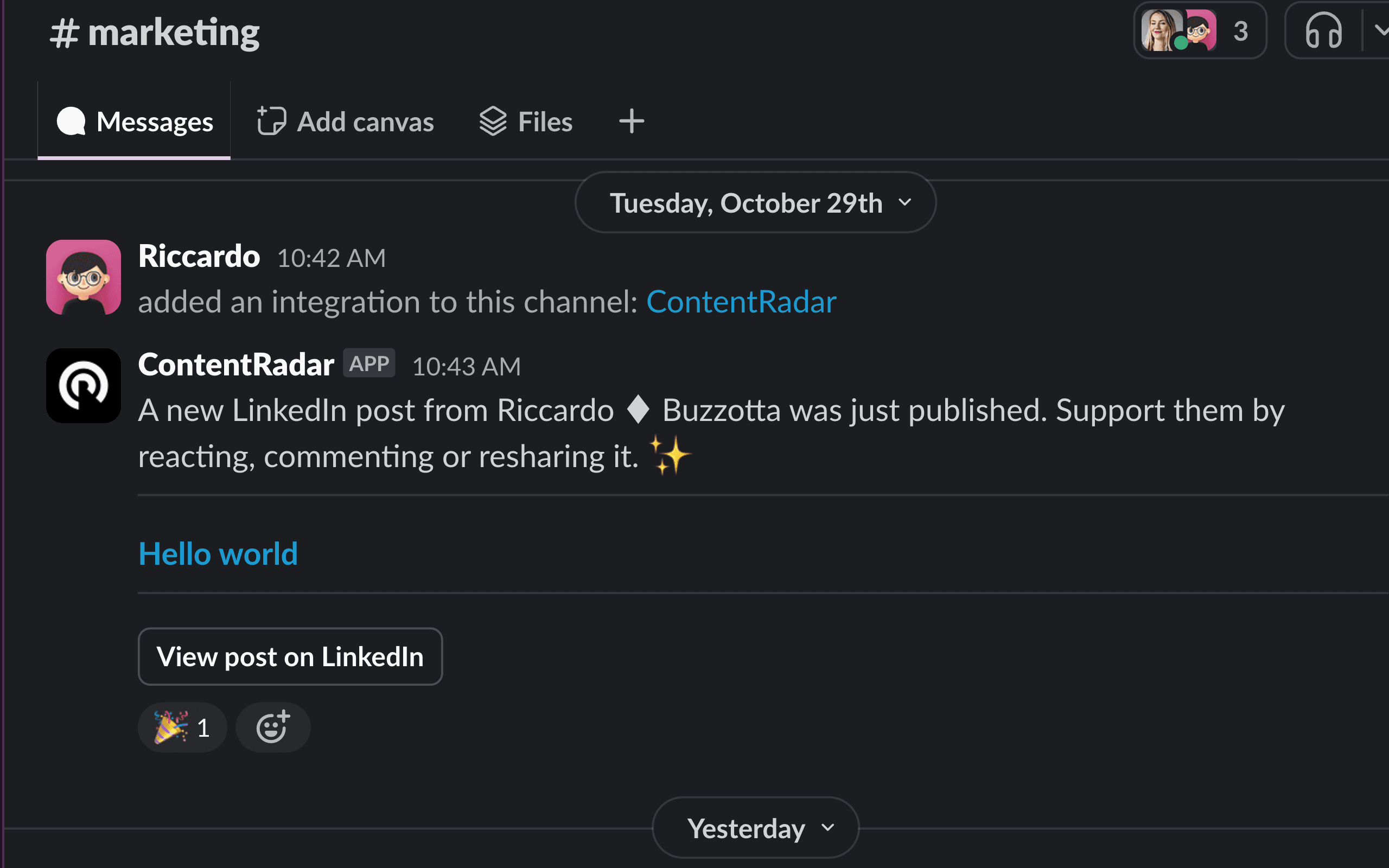
Quickly generate LinkedIn Carousels: You can also create LinkedIn carousels in a jiffy using AI, transforming pre-existing content into engaging visual formats that capture attention.
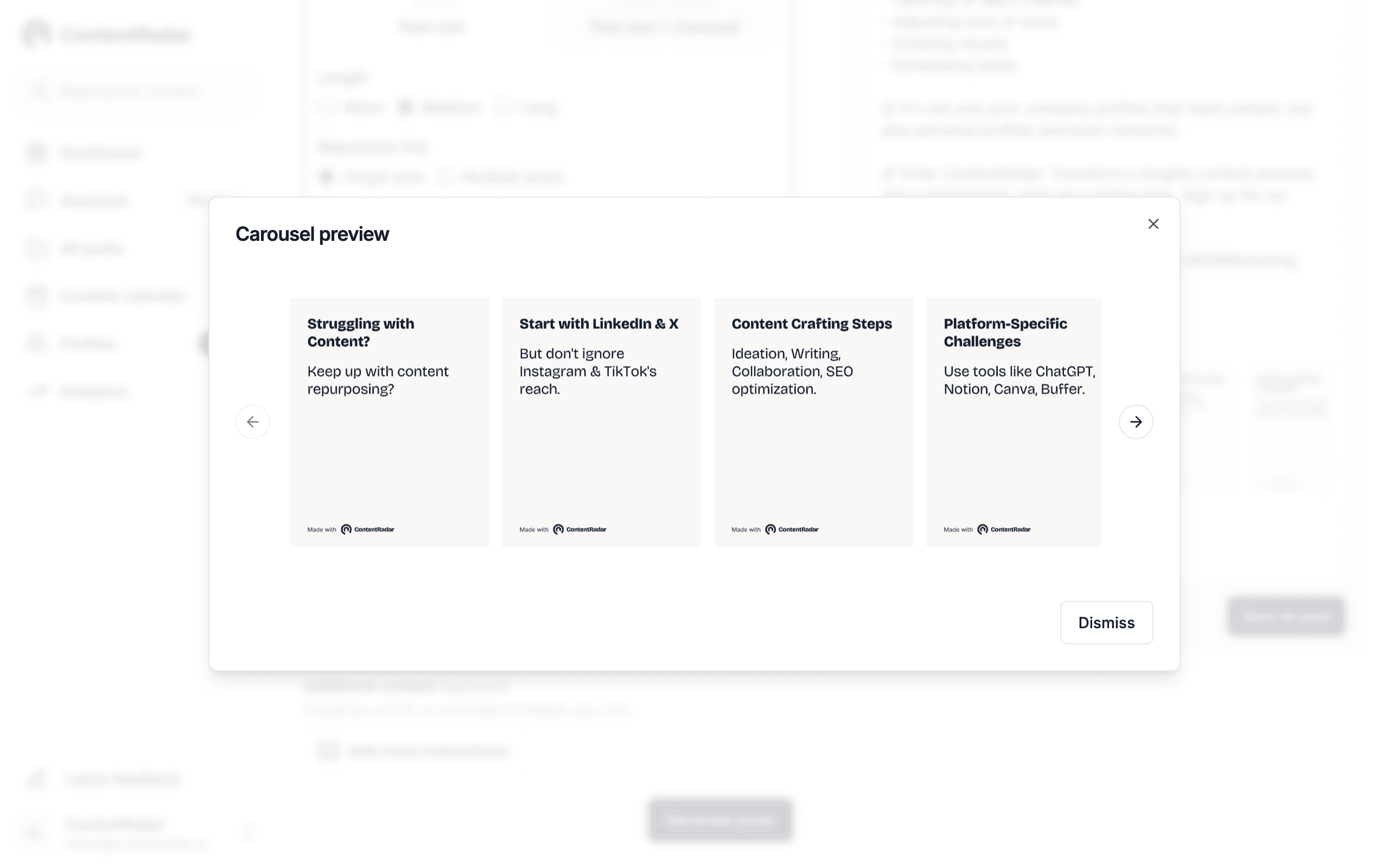
With features like these, ContentRadar doesn’t just help you publish AI-generated content—it ensures each post aligns with your brand, boosts engagement, and ultimately feels authentic.
Conclusion
Creating authentic AI-generated LinkedIn posts is all about striking the right balance between technology and human touch. By following these best practices, you can use AI to create content that is polished, engaging, and true to your brand. And with the help of a tool like ContentRadar, you can streamline the process further, from previewing posts to scheduling engagement, giving you peace of mind that each post will resonate with your audience.
So, are you ready to take your LinkedIn game to the next level with AI? By using these strategies and leveraging the right tools, you can create posts that not only capture attention but build lasting connections on LinkedIn.
Other articles

How to Block (and Unblock) Someone on LinkedIn
And When You Should
Discover how to effectively block and unblock someone on LinkedIn to maintain your professional space and privacy. This guide covers the reasons for blocking, step-by-step instructions for both blocking and unblocking, and the difference between blocking and disconnecting. Learn to manage your LinkedIn network confidently and ensure it remains a supportive environment for your professional growth.

How to Schedule Posts on LinkedIn
and Make the Process Even Easier with ContentRadar
Discover how to effortlessly schedule posts on LinkedIn to boost engagement and maintain consistency. Learn the benefits of scheduling, step-by-step instructions, and how ContentRadar can streamline your content creation and posting process. Maximize your LinkedIn presence with smart timing suggestions and AI-generated content!

How to Save LinkedIn Posts and Find Them Again
Master the LinkedIn Save feature with our quick guide! Learn how to bookmark posts, job listings, and insightful content for easy access later. Discover the benefits of saving posts, how to find your saved items, and tips for managing your saved content effectively. Stay organized and never lose track of valuable information again!
