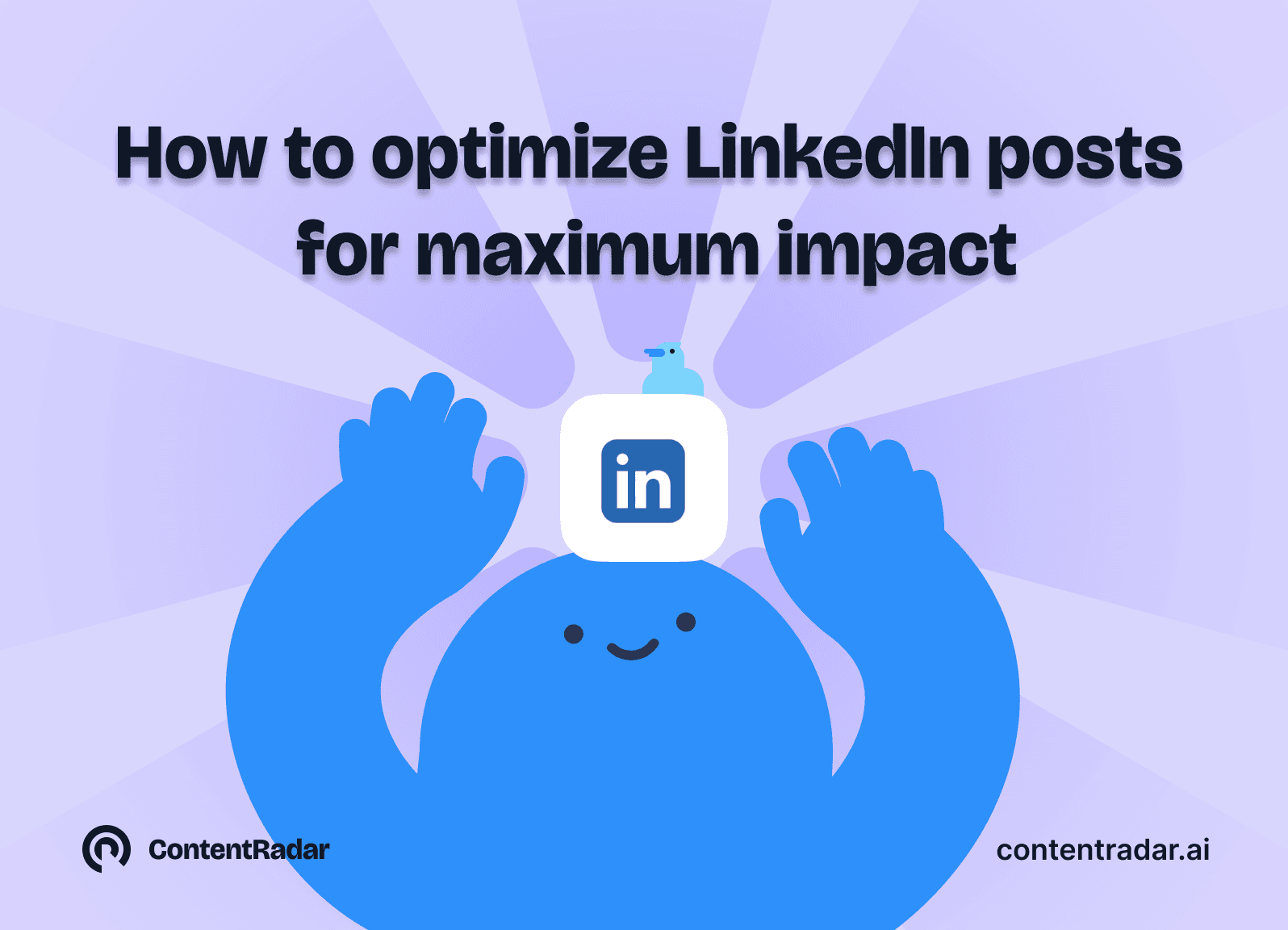How to optimize LinkedIn posts for maximum impact

Dec 23, 2024
LinkedIn isn’t just a platform for resumes—it’s where professionals share stories, insights, and ideas. But how do you make your posts stand out in a sea of content? If you’re wondering how to grab attention, drive engagement, and make LinkedIn work for you, you’re in the right place.
In this guide, we’ll break down how to optimize LinkedIn posts, covering post length, formatting, and timing. Plus, we’ll explore how AI tools can help simplify the process. Ready to take your LinkedIn game to the next level?
What’s the optimal length for a LinkedIn post?
Did you know that the length of your post can impact its performance? LinkedIn posts come in all shapes and sizes, but knowing when to go short or long can make a difference.
Short-form posts (25 words): Great for quick updates, sharing links, or posing a question. Short posts work well for engaging your audience without demanding too much attention.
Long-form posts (150–250 words): Best for storytelling, thought leadership, or explaining a concept. These posts perform better when structured for readability.
So, what’s the optimal length for long-form posts on LinkedIn? Aim for 150–200 words—long enough to provide value but short enough to hold attention. Always break it into smaller paragraphs to make it scannable.
Pro Tip: Start with a hook! A compelling first line can make or break whether someone reads your post. Ask yourself: Would I stop scrolling for this?
Formatting: The key to readable and engaging Posts
Ever seen a beautifully formatted LinkedIn post and thought, How did they do that? Proper formatting can make your posts more readable and engaging.
Here’s how to optimize formatting:
Break It Up: Use short paragraphs, bullet points, or numbered lists. Avoid walls of text. You can use proven LinkedIn post formats such as listicles for this.
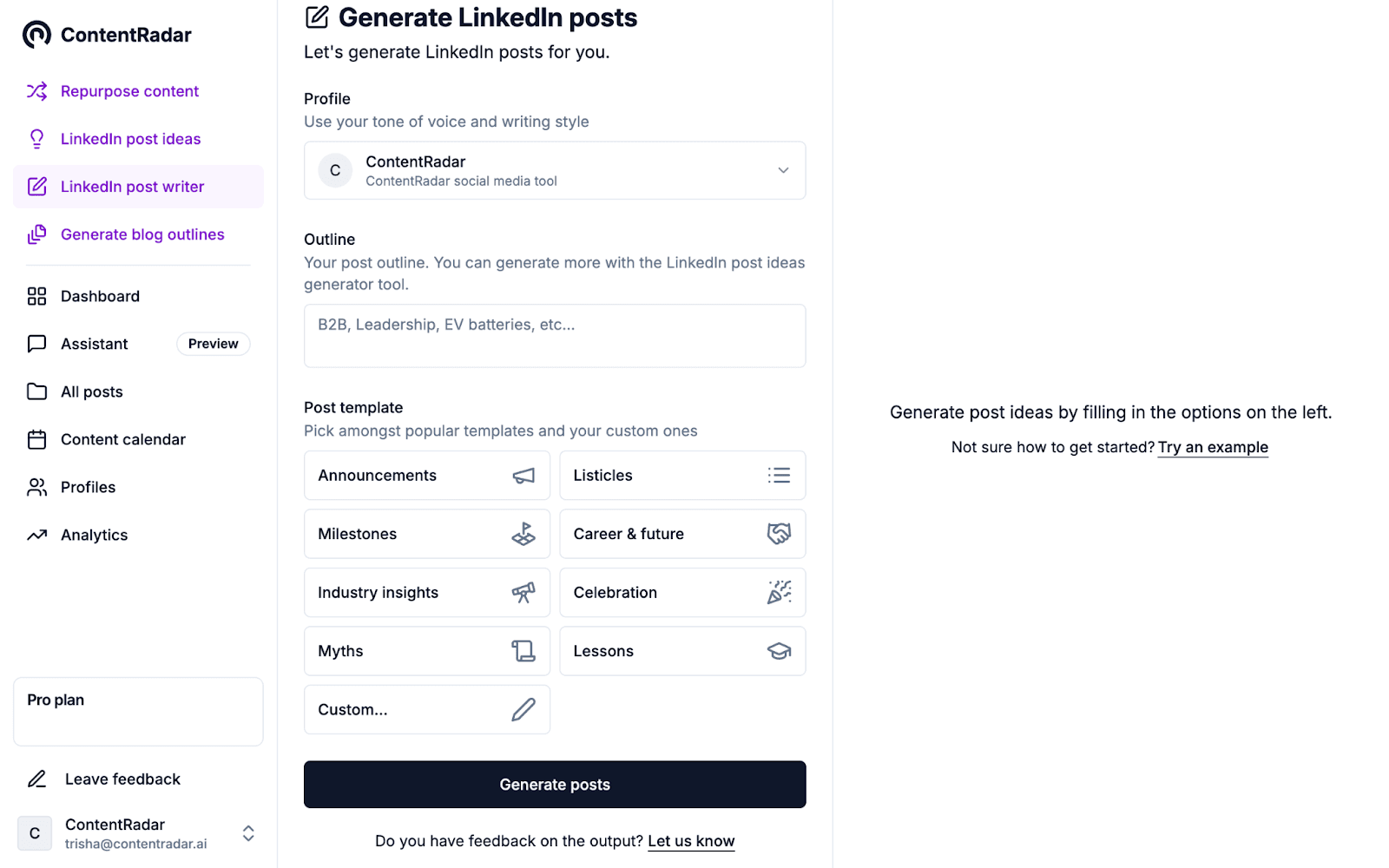
Emphasize with bold and italics: Want certain words or phrases to stand out? Use bold and italics to highlight key points. This is where tools for LinkedIn post optimization with AI come in handy—they make formatting a breeze.
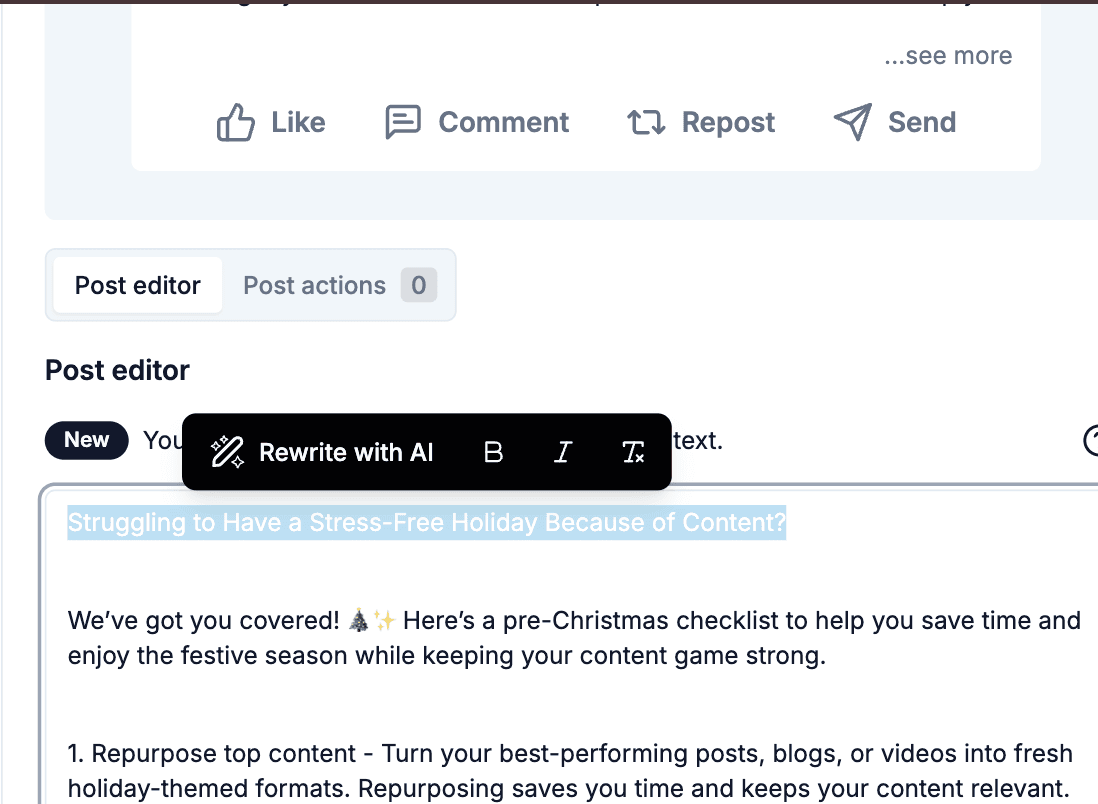
Structure like a story: Have a beginning, middle, and end. Start with a question or hook, deliver your insights, and end with a call to action.
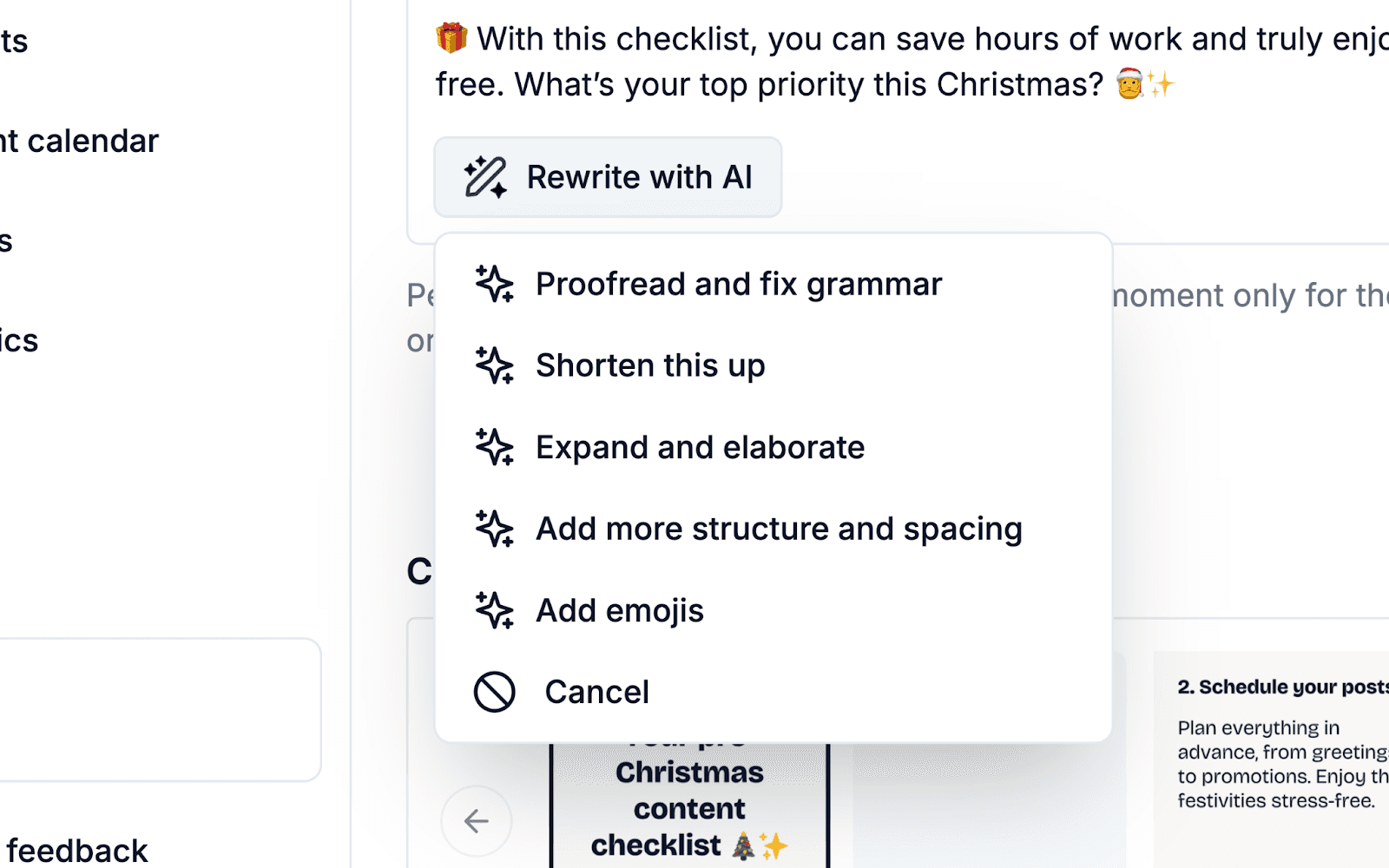
How AI can help: Tools like ContentRadar allow you to format your posts seamlessly. You can bold, italicize, and restructure content for readability in seconds, helping your posts shine without extra effort.
When is the best time to post on LinkedIn?
Timing matters more than you think. Posting at the right time can significantly boost your reach and engagement.
Here’s what you need to know about LinkedIn optimal posting times:
Best times to post according to days:
Monday: 4 p.m.
Tuesday: 4 p.m.
Wednesday: 2 p.m.
Thursday: 4 p.m.
Friday: 1 p.m.
Saturday: 10 p.m.
Sunday: 7 a.m.
Avoid these times: Late evenings and weekends, as they tend to have lower activity.
That said, experiment with different posting times and analyze what works best for your audience. LinkedIn analytics can help you track engagement patterns to refine your schedule.
Pro Tip: Schedule posts in advance to hit those peak times, even if you’re busy. AI tools can handle the scheduling while you focus on other tasks.
How to craft engaging LinkedIn posts with AI
Creating LinkedIn posts that drive engagement doesn’t have to be overwhelming. With AI tools, you can:
Generate ideas: Struggling with writer’s block? Input your topic into an AI tool, and it will suggest post ideas tailored to your niche.
Improve readability: AI can structure your posts for optimal readability, ensuring your key points stand out.
Save time: Formatting, scheduling, and optimizing posts takes minutes with the right tools.
What’s next for your LinkedIn strategy?
Optimizing LinkedIn posts doesn’t have to be complicated. By focusing on the right length, formatting for readability, and posting at the right times, you can significantly improve your content’s performance.
Plus, with AI tools, you can save time, enhance your formatting, and create posts that truly stand out. So, what’s your next LinkedIn post going to be about?
Other articles

How to Block (and Unblock) Someone on LinkedIn
And When You Should
Discover how to effectively block and unblock someone on LinkedIn to maintain your professional space and privacy. This guide covers the reasons for blocking, step-by-step instructions for both blocking and unblocking, and the difference between blocking and disconnecting. Learn to manage your LinkedIn network confidently and ensure it remains a supportive environment for your professional growth.

How to Schedule Posts on LinkedIn
and Make the Process Even Easier with ContentRadar
Discover how to effortlessly schedule posts on LinkedIn to boost engagement and maintain consistency. Learn the benefits of scheduling, step-by-step instructions, and how ContentRadar can streamline your content creation and posting process. Maximize your LinkedIn presence with smart timing suggestions and AI-generated content!

How to Save LinkedIn Posts and Find Them Again
Master the LinkedIn Save feature with our quick guide! Learn how to bookmark posts, job listings, and insightful content for easy access later. Discover the benefits of saving posts, how to find your saved items, and tips for managing your saved content effectively. Stay organized and never lose track of valuable information again!