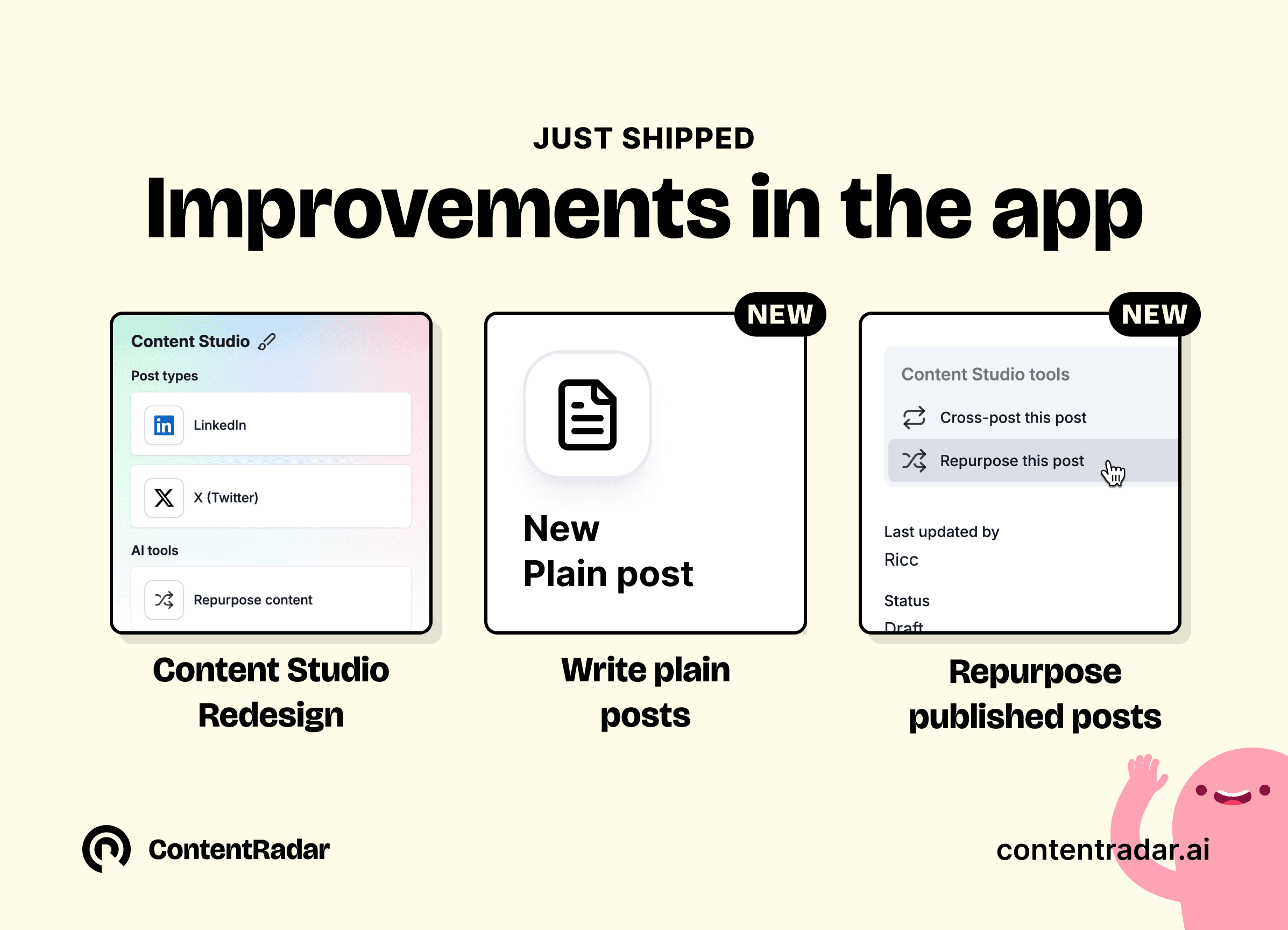Start with the plain post, repurpose existing posts, and check out our new design

Jun 28, 2024
Often, you might have a great idea for content but feel uncertain about the best platform and format for it. To address this, we are introducing a new “plain post” feature on ContentRadar. This tool lets you start drafting your text content without worrying about its final format. You can decide later how and where you want to publish it.
Additionally, you can easily repurpose existing posts for different platforms with just one click. This feature saves you time and eliminates the need for manually rewriting and adjusting content for each platform.
As a bonus, we've revamped our content studio with a fresh new look featuring pastel gradients and an improved user interface. We’re eager to hear your feedback! Log in, create, schedule, post, collaborate, and let us know what you think!
Other articles

How to Block (and Unblock) Someone on LinkedIn
And When You Should
Discover how to effectively block and unblock someone on LinkedIn to maintain your professional space and privacy. This guide covers the reasons for blocking, step-by-step instructions for both blocking and unblocking, and the difference between blocking and disconnecting. Learn to manage your LinkedIn network confidently and ensure it remains a supportive environment for your professional growth.

How to Schedule Posts on LinkedIn
and Make the Process Even Easier with ContentRadar
Discover how to effortlessly schedule posts on LinkedIn to boost engagement and maintain consistency. Learn the benefits of scheduling, step-by-step instructions, and how ContentRadar can streamline your content creation and posting process. Maximize your LinkedIn presence with smart timing suggestions and AI-generated content!

How to Save LinkedIn Posts and Find Them Again
Master the LinkedIn Save feature with our quick guide! Learn how to bookmark posts, job listings, and insightful content for easy access later. Discover the benefits of saving posts, how to find your saved items, and tips for managing your saved content effectively. Stay organized and never lose track of valuable information again!