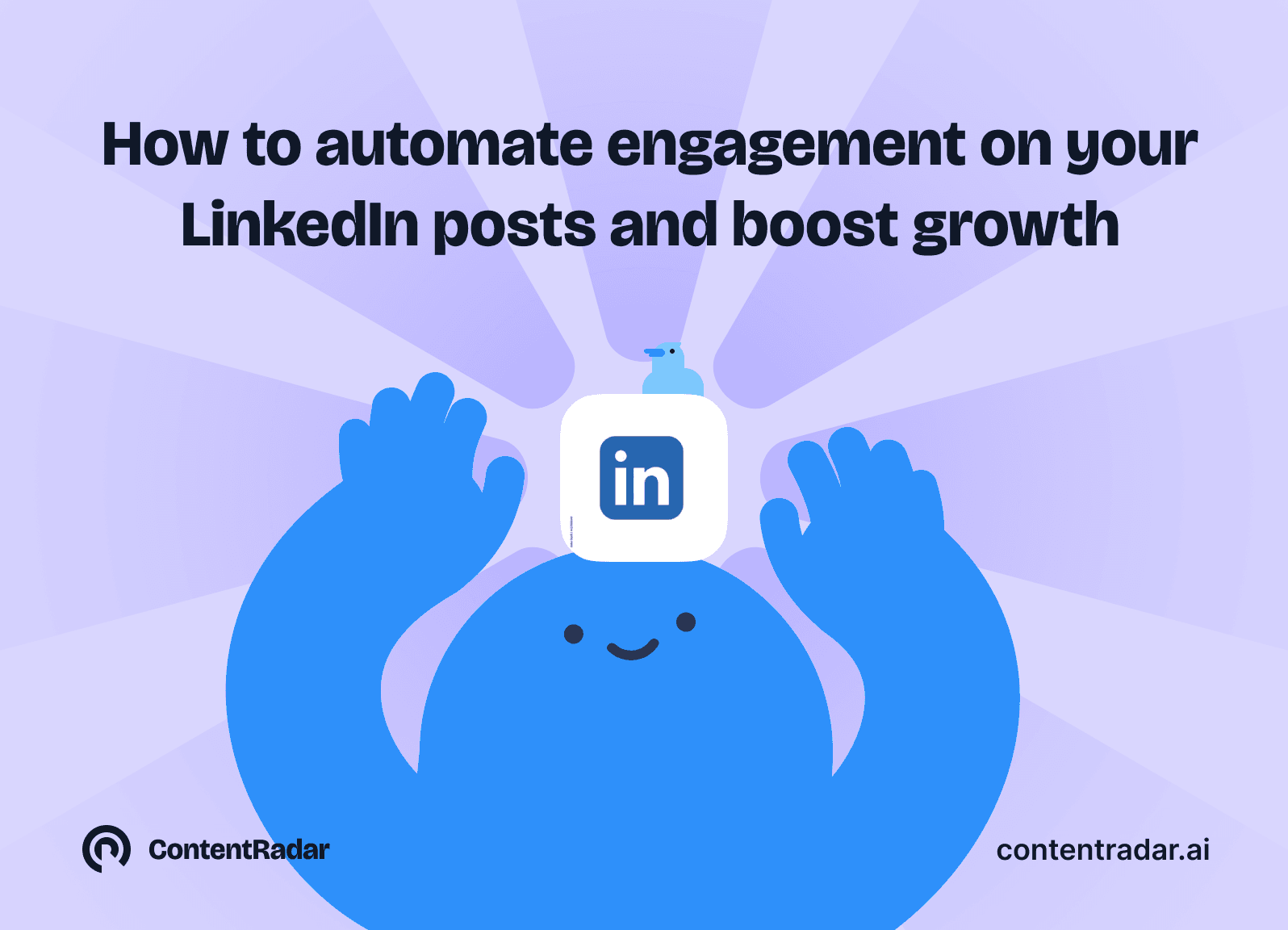How to automate engagement on your LinkedIn posts and boost growth

Sep 27, 2024
With over 1 billion users globally across 200 countries, LinkedIn is a powerhouse for professionals and businesses for networking, sales and recruitment. With the current usage of 134.5 million users using LinkedIn daily, it is definitely the platform every professional should tap into.
As you start your LinkedIn journey, you may encounter common questions such as how frequently to post, how to build your community, and how to boost engagement. This is where automating your LinkedIn activities can help you scale your efforts without dedicating excessive time to content creation.
This guide will explore strategies for automating your LinkedIn growth, from content creation to engagement:
What is automation in content marketing?
Why is it important?
Does LinkedIn allow automation?
How can I automate my LinkedIn?
What is the effect of automating engagement?
1. What is marketing automation in content marketing?
Automation in content marketing involves using tools to perform repetitive tasks such as scheduling posts, managing comments, and tracking engagement. This allows marketers and founders to focus on more strategic aspects of their business.
For example, using tools like HubSpot, Buffer, Later or ContentRadar, you can plan and automate your content calendar across multiple platforms. This ensures your message is consistent and reaches your audience at optimal times.
2. Why is marketing automation important?
More often than not marketers and founders get caught up in mundane tasks of marketing, leaving them with little to no time for strategy. In the context of LinkedIn, frequency in posting and timely engagement is the key to visibility as 40% of visitors interact organically with pages. Automation in this case can significantly boost your presence.
Here are some reasons why automation is vital:
Time Efficiency: Automating routine tasks like posting and engaging saves considerable time, which can be allocated to more complex tasks such as strategy formulation.
Scalability: As your network grows, manual management becomes cumbersome. Automation allows you to use complementary features such as content repurposing to maintain consistency in posting. Pages that post weekly have 5.6x more followers compared to pages that don’t.
Data-Driven Decisions: Many automation tools offer analytics features, enabling you to track the performance of your content and refine your strategy accordingly.
3. Does LinkedIn allow automation?
LinkedIn's User Agreement prohibits the use of unauthorized automation tools to perform actions like sending connection requests, messages, or scraping data. However, it does allow certain activities through its API, provided they comply with its guidelines.
Approved tools like Hootsuite and Contentradar are permitted for scheduling posts. For more complex automation, LinkedIn Sales Navigator and LinkedIn’s native tools are recommended. Always ensure that any tool you use is compliant with LinkedIn's terms to avoid penalties, such as account suspension or a permanent ban.
4. How can I automate my LinkedIn?
LinkedIn automation can be done in different aspects. You may wish to automate publishing posts, sending outreach messages. However, a key advantage lies in its ability to boost organic reach by automating post actions such as commenting, reposting, and reacting. Let’s dive deeper into all types of automation -
4.1 How can I schedule posts?
Scheduling posts is one of the most straightforward aspects of LinkedIn automation. You can use social media scheduling tools that allow you to connect your LinkedIn account to create and schedule posts in advance. How does scheduling benefit you -
Content Calendar: Develop a content calendar to plan your posts for weeks or months in advance.
Optimal Timing: Use analytics to identify when your audience is most active.
4.2 How can I use AI to scale up automation?
Using AI can elevate your LinkedIn automation strategy by performing tasks that require a certain level of creative skill, such as content generation.
Content Creation: Tools like Jasper AI or ContentRadar can help you create posts, LinkedIn carousels tailored to your audience's interests in just a click. You can take advantage of AI to overcome creative block by crafting from scratch or repurposing your existing long-form content.
Audience Insights: AI tools can analyze your connections and followers, providing insights into demographics, engagement patterns, and content preferences. This helps you tailor your content strategy to better meet your audience’s needs.
Lead Generation: AI-powered tools like LinkedIn Sales Navigator and Leadspicker use data to identify potential leads and suggest personalized outreach strategies.
4.3 Can I Automate Engagement on LinkedIn?
The best tactic to grow your LinkedIn is to be laser focused on timely engagement. Using ContentRadar, you can automate and schedule post reactions having the advantage of generating engagement within the first 60 minutes of posting. Let’s see how it works -
4.3.1 Schedule comments
Once you've composed a LinkedIn post, the next step is to encourage engagement. One effective way to do this is by adding a comment to your post on behalf of other accounts in the workspace. Here's a detailed guide on how to go about it:
To add a comment to your LinkedIn post, first click on the "Post Actions" button then, select the "Add comment" option.
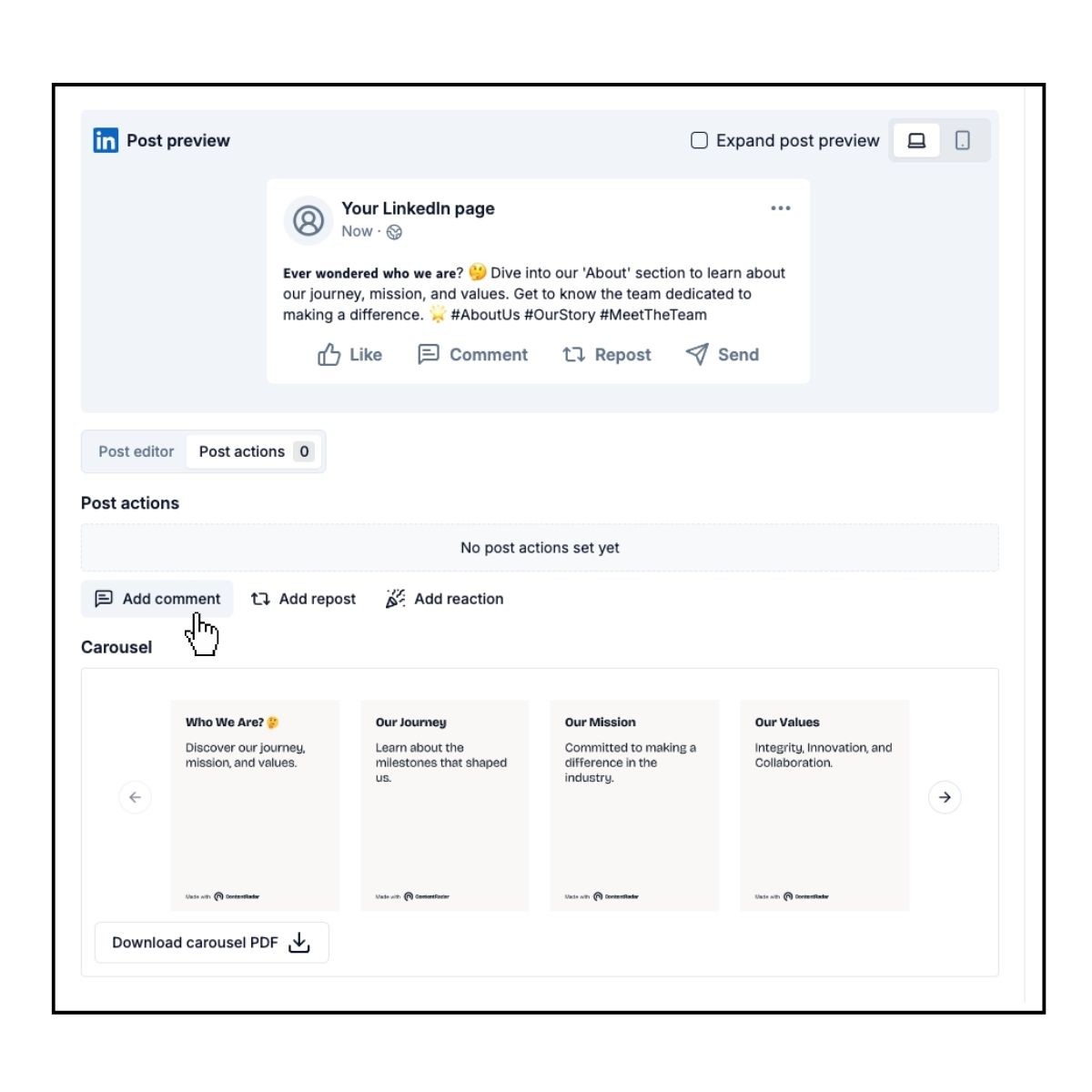
If you have multiple LinkedIn accounts, select the one you want to use for the comment. This is especially important if you're managing multiple professional profiles.
Craft a comment that adds to the conversation, provides additional insights or is in form of appreciation. Click the "Create" button to publish it.

Best Practices: Keep automated comments generic but relevant. Avoid overly promotional language and focus on adding value to the conversation.
4.3.2 Schedule reactions
Scheduling reactions like ‘likes’ or ‘claps’ can keep you visible in others’ networks in just a click. Here are the steps to walk you through it -
To add a reaction to your LinkedIn post, first click on the "Post actions" button then, select the "Add reaction" option.
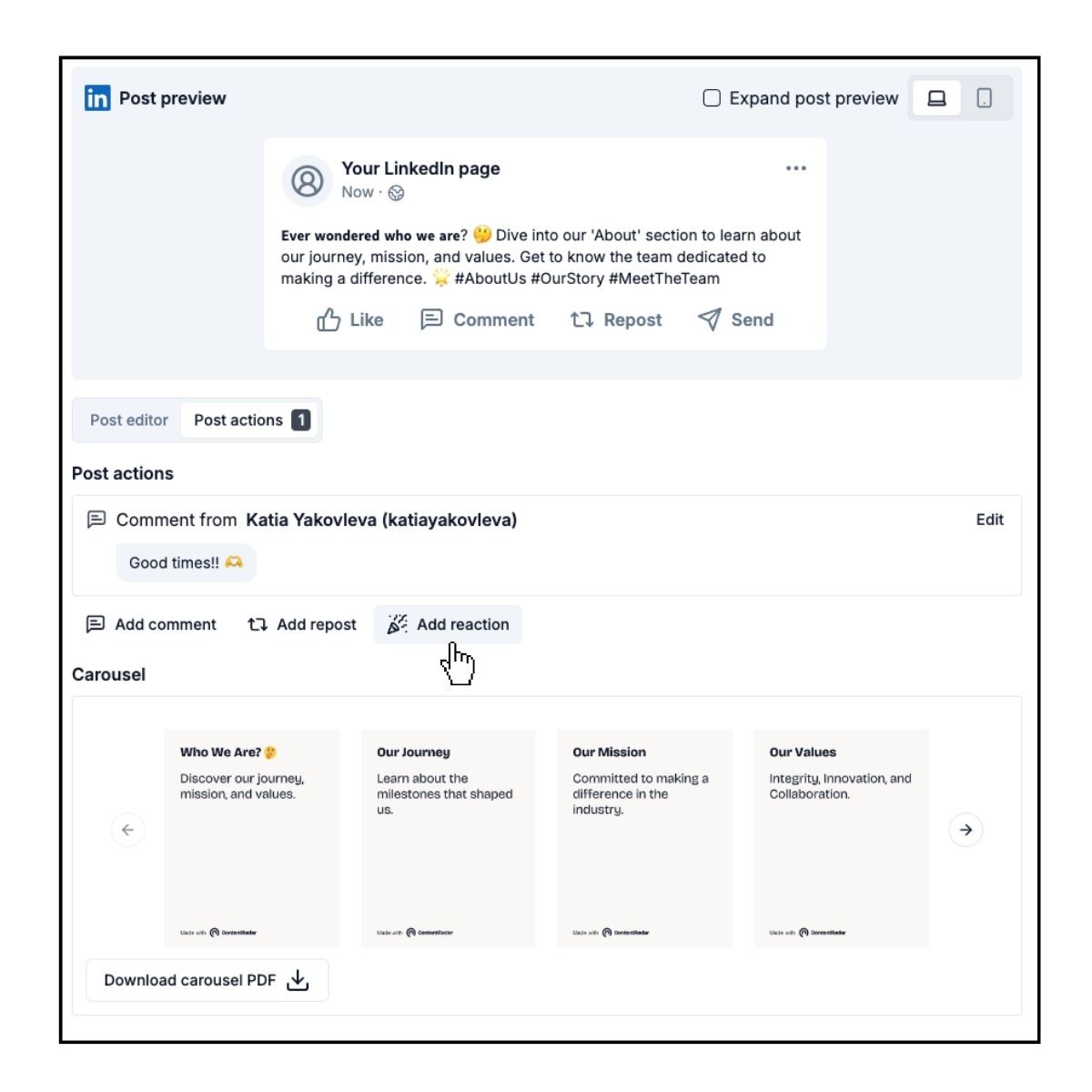
Select the account you want to post a reaction from. Choose any reaction which seems appropriate in regards to context to ensure reactions are meaningful.

4.3.3 Schedule Reposts
Reposting content from your workspace members can happen in 2 ways -
When you repost without thoughts, you're essentially sharing the original post as is. This is a quick and easy way to amplify content you find valuable.
When you repost with thoughts, you add your own comments, insights, or questions to the original post. This allows you to personalize the content and make it more relevant to different audiences.
Depending on the desired result, you may choose the type of repost. Here are some easy step to follow to do it -
To repost your LinkedIn post from other accounts, first click on the "Post actions" button then, select the "Add repost" option.
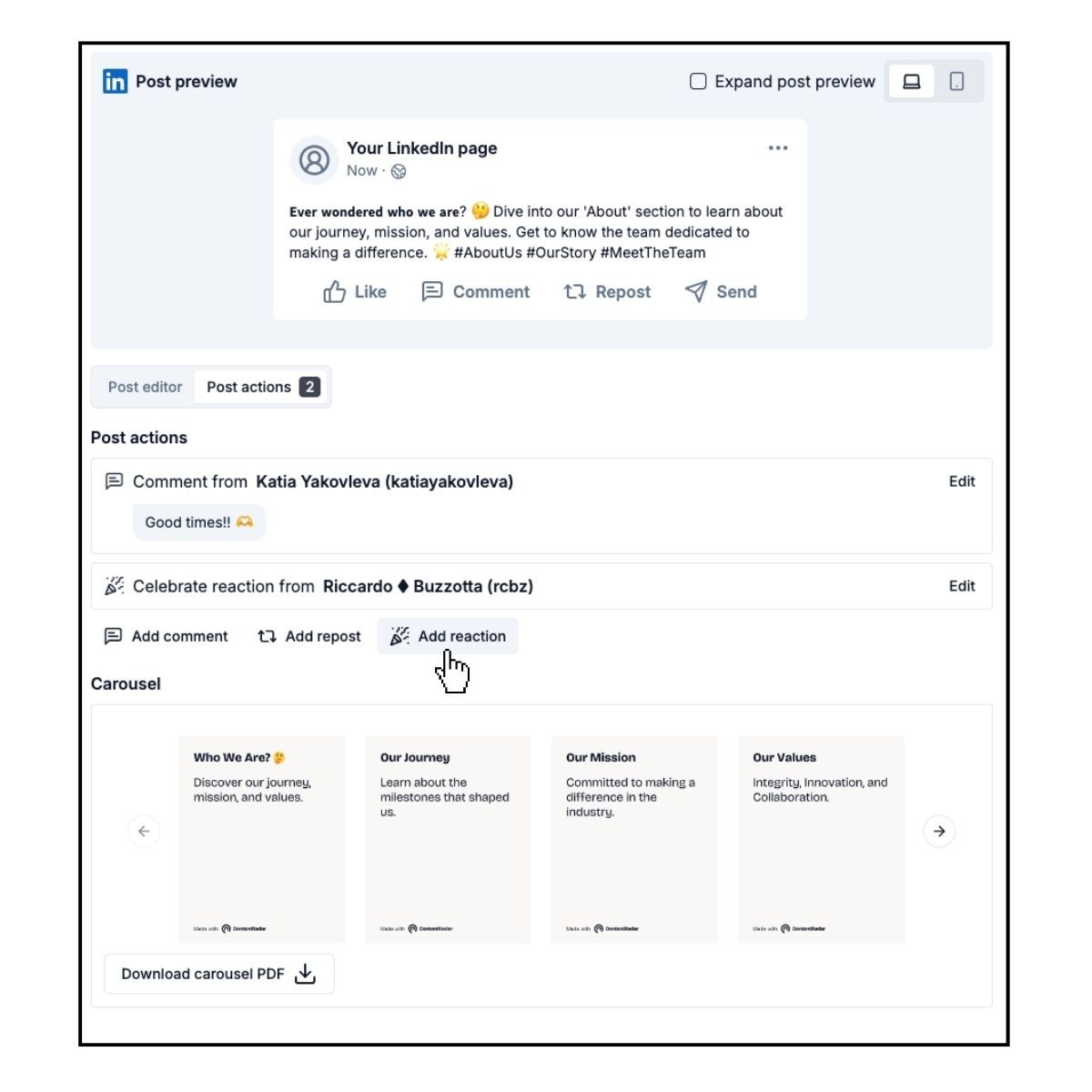
Select the account you want to repost from. Write a comment if you wish to create a new post to directly click on “Create” to repost it.

5. What is the effect of automating engagement?
Automated actions like scheduled posts, comments, and reactions help maintain a consistent presence, which can lead to:
Increased Impressions: Regular activity increases your visibility in the feed, leading to more profile views and connection requests.
Higher Engagement Rates: Consistent commenting and reacting on your posts show that your posts are well perceived by your audience.
Improved Reach: Automation helps you reach a wider audience without being limited by manual posting schedules or time zones.
5.1 How does LinkedIn automation benefit recruiters?
49% of employers believe they don’t have the tools to effectively enhance the employer brand. Talent acquisition teams can use LinkedIn automation as a powerful tool to strengthen their recruitment efforts. How can this be done -
Connect multiple employee accounts: Link several employee accounts to your company's social media profiles to ensure consistent and widespread engagement with industry-related content and recruitment posts.
Schedule pre-approved content: Create pre-approved, easy-to-share social media content specific to your company culture and open positions to showcase employee advocacy.
5.2 How does LinkedIn automation benefit founders?
For founders, maintaining an active LinkedIn presence is crucial for networking and brand building. Automation tools can handle routine tasks, allowing founders to focus on higher-level strategic activities. How can founders optimize LinkedIn automation -
Schedule posts in advance, ensuring your social media stays active even when you're busy with other priorities.
Utilize automated engagement to schedule team members' interactions on your post, strengthening your thought leadership.
5.3 How does LinkedIn automation benefit marketers?
Automatically scheduling comments, reactions, and reshares from multiple accounts will lead to a boost in visibility and organic reach of your LinkedIn posts.
By pre-scheduling your social media posts and reactions, you can avoid the stress of last-minute scrambling. This allows you to focus on analyzing your content's performance and developing effective strategies.
Is LinkedIn automation worth it?
LinkedIn automation can be a game-changer for companies and professionals looking to grow their presence. While automation tools can save time and increase efficiency, it's imperative to use them thoughtfully to maintain authenticity and abide by LinkedIn’s policies.
By leveraging the right tools and strategies, you can automate your LinkedIn activities effectively, boosting engagement, reach, and overall growth.
Other articles

How to Block (and Unblock) Someone on LinkedIn
And When You Should
Discover how to effectively block and unblock someone on LinkedIn to maintain your professional space and privacy. This guide covers the reasons for blocking, step-by-step instructions for both blocking and unblocking, and the difference between blocking and disconnecting. Learn to manage your LinkedIn network confidently and ensure it remains a supportive environment for your professional growth.

How to Schedule Posts on LinkedIn
and Make the Process Even Easier with ContentRadar
Discover how to effortlessly schedule posts on LinkedIn to boost engagement and maintain consistency. Learn the benefits of scheduling, step-by-step instructions, and how ContentRadar can streamline your content creation and posting process. Maximize your LinkedIn presence with smart timing suggestions and AI-generated content!

How to Save LinkedIn Posts and Find Them Again
Master the LinkedIn Save feature with our quick guide! Learn how to bookmark posts, job listings, and insightful content for easy access later. Discover the benefits of saving posts, how to find your saved items, and tips for managing your saved content effectively. Stay organized and never lose track of valuable information again!