How to Repost on LinkedIn (Step by Step)

Oct 11, 2024
Want to be more active on LinkedIn but don’t have the time to write posts from scratch? Reposting might just be the perfect solution. Not only does it help you stay visible, but it also builds meaningful connections and highlights your expertise by sharing valuable insights.
In this guide, we’ll walk you through everything you need to know about how to repost on LinkedIn effectively. Whether you’re an individual professional or managing a company page, these tips will help you make the most of reposted content.
How to repost on LinkedIn: A simple step-by-step guide
Reposting on LinkedIn means sharing existing content from your feed or elsewhere on the platform to your profile or company page. Here’s how to do it effectively:
Let’s break down how to repost from your LinkedIn feed. It’s super simple!
1. Locate the Post
Scroll through your LinkedIn feed to find the post you want to share.
2. Click ‘Repost’
Underneath the post, you’ll find the ‘Repost’ button (two arrows forming a circle). Click it.
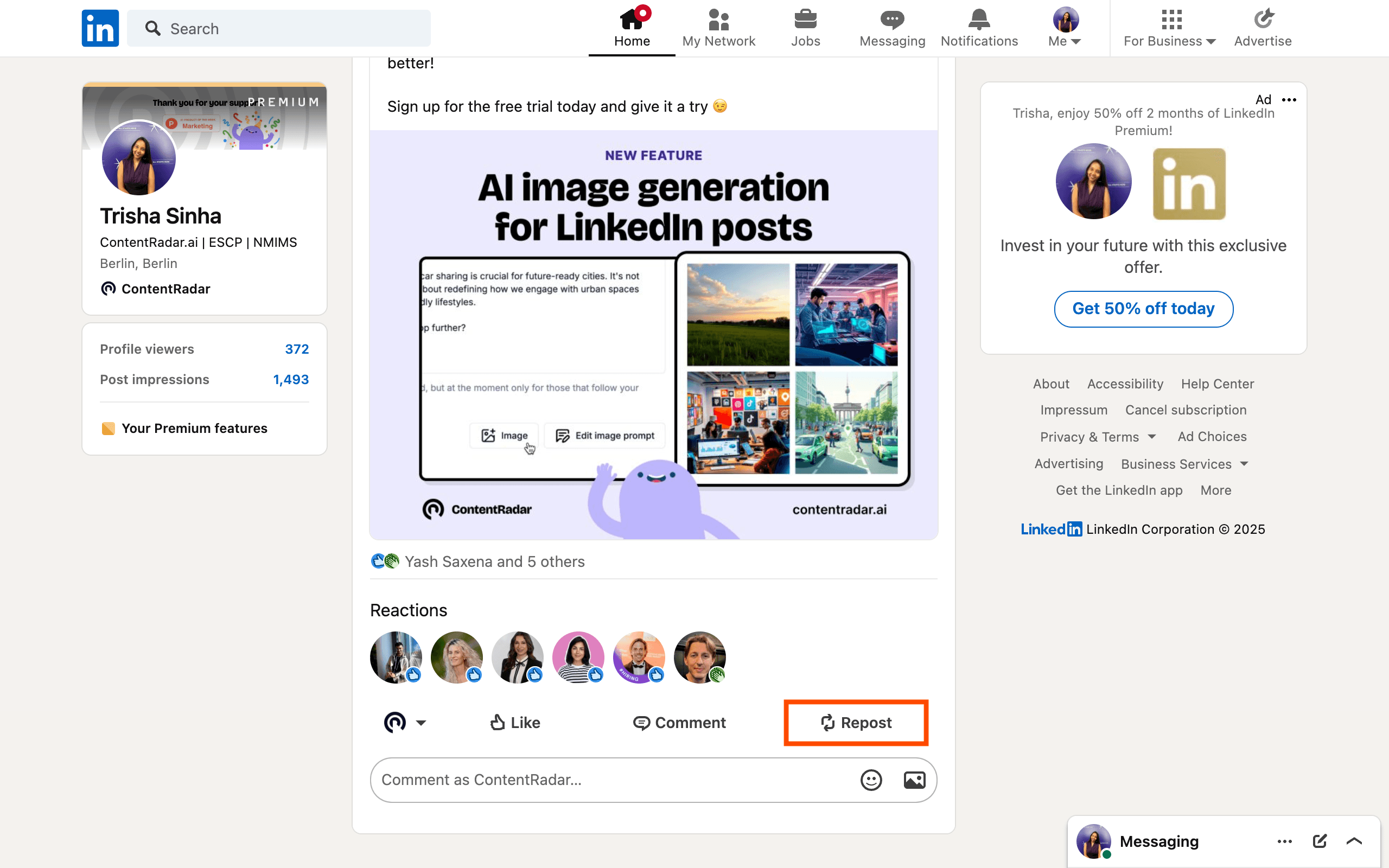
3. Choose an Option
A dropdown menu will appear with two choices:
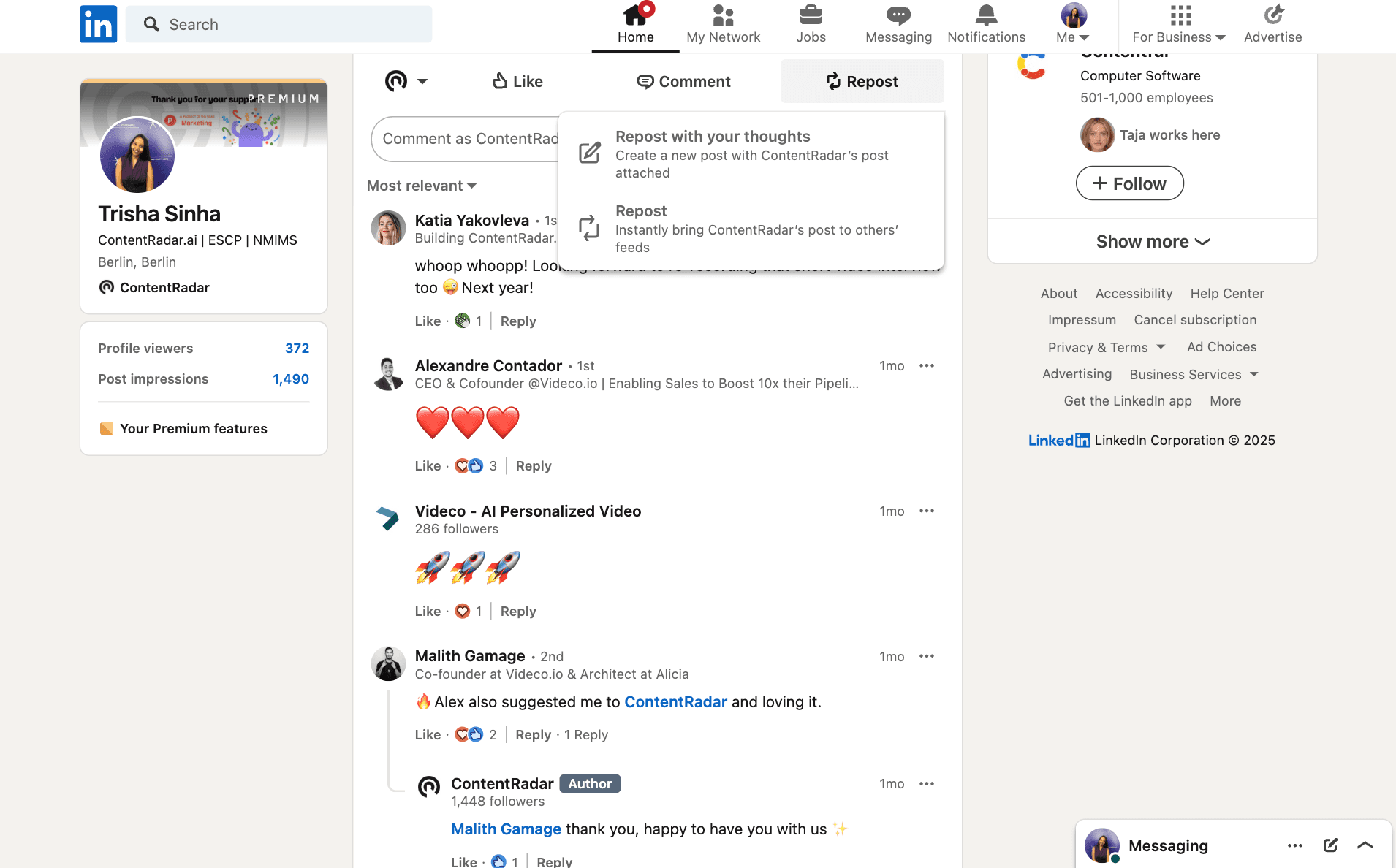
Repost: Shares the content as-is without any additional commentary.
If you choose to simply repost without adding any commentary:
Pros: Quick and easy; you don’t have to add anything extra.
Cons: It might not engage your followers as much since there’s no personal touch.
Repost with Thoughts: Allows you to add comments, or context before sharing.
If you decide to add your thoughts along with the repost:
Add a Comment: A pop-up will appear where you can share your thoughts.

Choose : Decide who can see your repost—connections only, public, etc.

Post It: Hit ‘Post’ and voilà, you’ve shared that valuable content!
Pros: Adds context and shows your perspective, which can foster deeper engagement.
Cons: Takes a little more time and thought.
How to repost on LinkedIn mobile
On the go? No problem! Here’s how to repost on LinkedIn using the mobile app:
Open the App: Launch the LinkedIn app on your device.
Find the Post: Scroll through your feed to find what you want to share.
Tap ‘Share’: Hit the ‘Share’ icon beneath the post.
Add a Comment: Write a brief note or insight to go along with it.
Select Your Audience: Decide who will see your repost.
Post: Tap ‘Post’ to share!
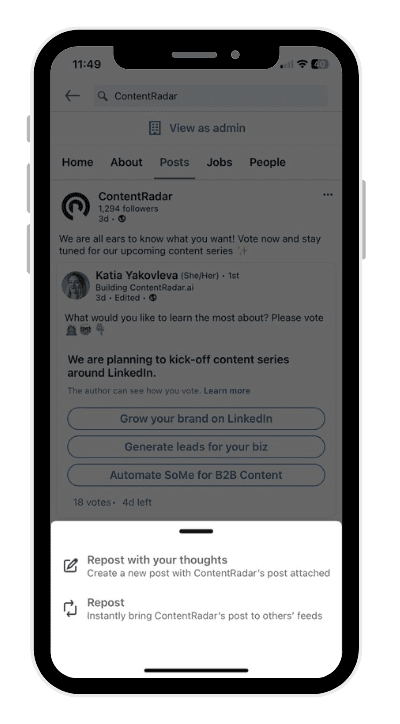
How to repost on LinkedIn as a company
If you’re managing a company page, reposting is similar but tailored to your brand:
Find the Content: Locate the post you want to share.
Click ‘Repost’: Just like before, click the 'Repost' button.
Click on your profile and choose the company account
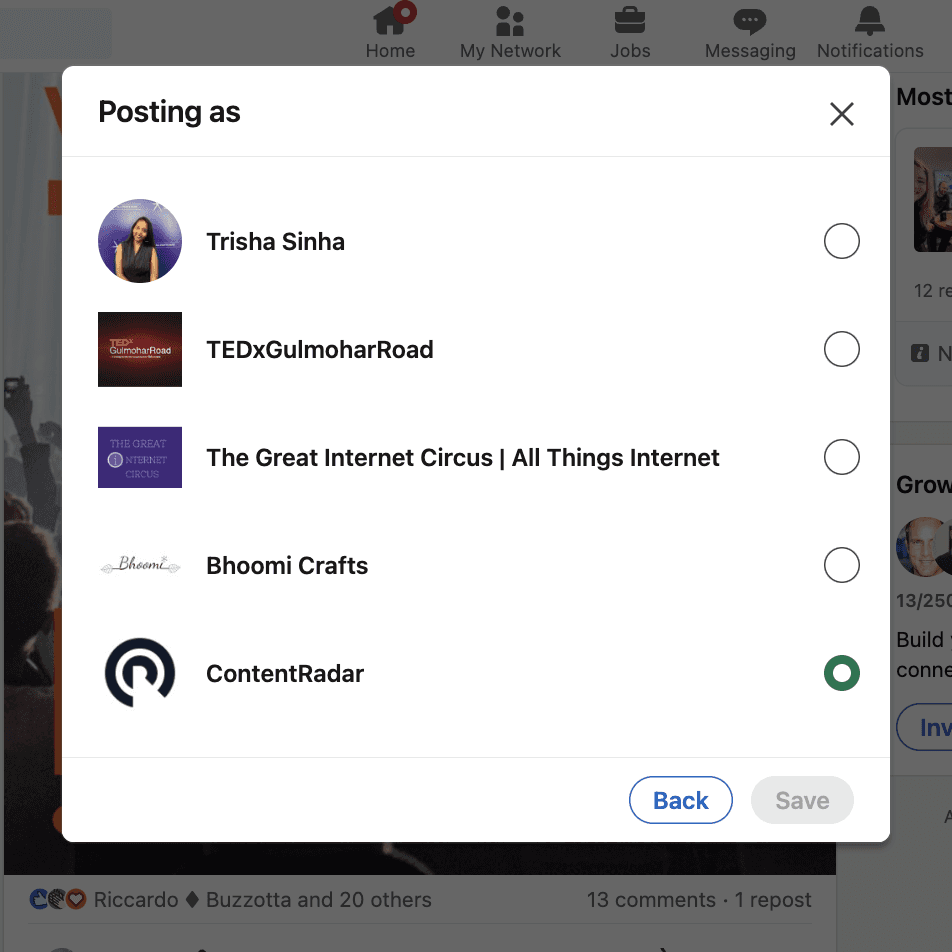
Add Context: Write a brief message about why you’re sharing the post.
Select Audience: Choose the audience settings that fit your goals.
Publish: Click ‘Post’ to share!
Guide to automate reposting with ContentRadar
Using tools like ContentRadar can make your life a lot easier when reposting. Here’s how:
Draft LinkedIn post: Create content for LinkedIn from scratch or make use of content repurposing to generate LinkedIn posts from any pre-existing content
Click on post action: To repost your LinkedIn post from other accounts, first click on the "Post actions" button then, select the "Add repost" option.
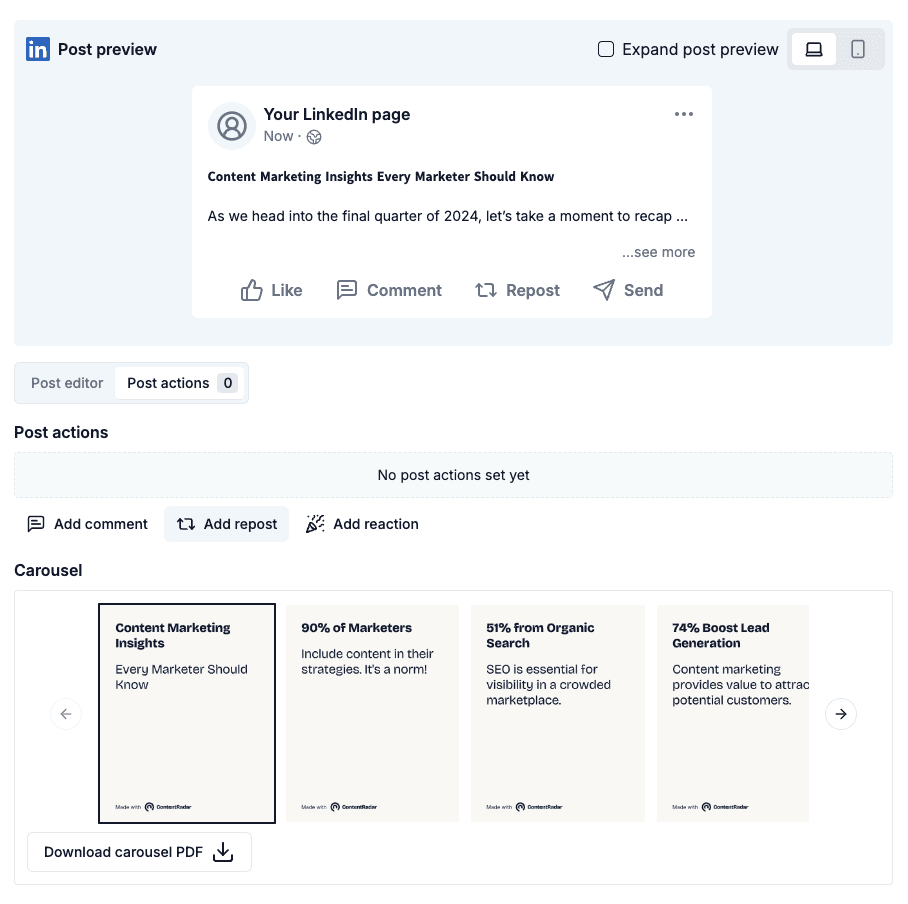
Select the account you want to repost from. Write a comment if you wish to create a new post to directly click on “Create” to repost it.
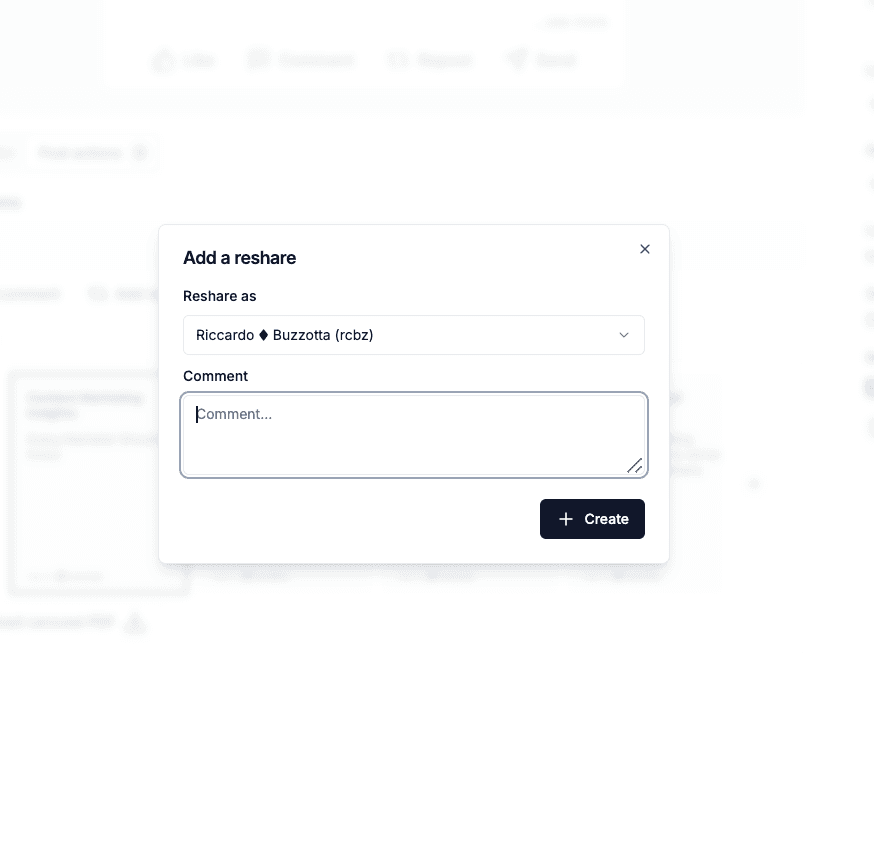
Automating reposting helps you reach a wider audience without being limited by manual posting schedules or time zones.
Why Choose ContentRadar to Repost on LinkedIn
ContentRadar makes engagement on LinkedIn effortless and strategic, ensuring you maximize your LinkedIn presence while saving time. Here’s why it’s the ideal tool for reposting LinkedIn posts and maintaining an active LinkedIn profile:
Streamline Your Workflow - ContentRadar simplifies reposting by allowing you to select and repost a LinkedIn post directly from your connected accounts. Whether it’s your own content or something from your network, you can amplify valuable insights without juggling multiple tools.
Enhance Engagement with Strategic Reposts - Reposting isn’t just about sharing—it’s about fostering conversations. With ContentRadar, you can add personalized comments to each repost, making your LinkedIn post more engaging and relevant to your audience.
Stay Consistent Across Your Profile - A strong presence on LinkedIn relies on consistency. ContentRadar’s scheduling and automation features ensure that your reposts are timed perfectly, helping you maintain an active profile without missing opportunities to engage.
Save Time, Focus on Strategy - Instead of manually reposting or tracking content, ContentRadar automates the process, giving you more time to focus on building meaningful connections within your network.
Expand Reach with Built-in Analytics - Want to know how your reposts are performing? ContentRadar’s analytics provide insights into your LinkedIn post engagement, so you can refine your approach and maximize your impact.
With ContentRadar, reposting becomes more than a task—it’s a strategic way to build your LinkedIn presence and connect with your professional network effectively.
Add Your Own Thoughts
When you repost content, always include your perspective. This shows that you’ve actively engaged with the material and gives your audience a reason to interact with your post. For example:
Highlight key takeaways.
Pose a question to spark discussion.
Share your agreement (or disagreement) with the post.
Credit the Original Author
Always give credit where it’s due. Tagging the original author not only acknowledges their work but also opens the door for further engagement.
Use Hashtags
Including hashtags in your repost can significantly increase its visibility. Choose hashtags that are relevant to the post and your audience, such as #LinkedInTips or #ContentMarketing.
Customize Your Audience
LinkedIn allows you to tailor your audience settings when reposting. Decide whether you want your post to be visible to:
Public (everyone on LinkedIn)
Connections only
Specific groups
This ensures your reposted content reaches the most relevant viewers.
How Reposting Impacts LinkedIn Engagement
When you repost content on LinkedIn, you’re not just sharing information—you’re building opportunities for engagement. Here’s how reposting can positively affect your engagement levels:
Encourages conversations: Reposting content with your commentary sparks meaningful dialogue, encouraging others to share their perspectives.
Showcases relevance: By reposting industry-relevant posts, you position yourself as a thought leader who stays on top of trends.
Increases reach: Tagging the original author and adding hashtags ensures your post gets more visibility, reaching audiences beyond your direct network.
Strengthens relationships: Reposting and engaging with content from colleagues or industry peers fosters goodwill and builds stronger professional bonds.
Whether you’re sharing insights from a client or amplifying a colleague’s achievements, reposting is a simple yet effective way to keep your LinkedIn profile active and engaging.
The dos and don'ts of reposting on LinkedIn
Dos
Add value: Always provide your thoughts that enriches the original post.
Credit the author: Tag the original poster to give them recognition.
Engage with comments: Respond to any discussions sparked by your repost.
Post regularly: Stay active in your network by reposting regularly.
Tailor your message: Adjust your commentary based on your audience for better engagement.
Don'ts
Avoid overposting: Sharing too many posts in a short time can overwhelm your audience.
Don’t misrepresent: Ensure that what you share aligns with your personal or company brand.
Avoid irrelevant content: Stick to topics that resonate with your audience and industry.
Avoid negative content: Refrain from sharing posts that could be seen as controversial or negative.
How Reposting Fits Into Your Content Strategy
Incorporating reposting into your LinkedIn content strategy isn’t just about sharing posts—it’s about creating meaningful interactions that enhance your presence and expand your professional network. Here’s how reposting can support both your strategy and your connections:
Strengthens Your Network: When you repost a LinkedIn post from a colleague, thought leader, or industry expert, you’re not just sharing their content—you’re building bridges. Reposting sends a positive message to the original author, showing support for their work while introducing their insights to your own audience. Over time, this fosters trust and opens doors to collaboration.
Encourages Meaningful Conversations: A repost is a conversation starter. When you add your own thoughts to a repost directly, it invites others in your network to share their perspectives, creating engaging dialogue under your post. This is especially powerful for thought leadership posts, as they can spark new ideas and strengthen your position in your industry.
Aligns With a Smart Content Strategy: A well-planned LinkedIn strategy isn’t just about original posts. Reposting allows you to supplement your original content with curated insights, providing your audience with a steady flow of valuable information. It helps maintain consistency, keeps your LinkedIn profile active, and positions you as someone who stays informed about industry trends.
Saves Time Without Sacrificing Impact: Let’s face it, constantly creating fresh posts can be time-consuming. By leveraging reposts, you maximize the value of existing content while adding your personal message to make it relevant to your network. Tools like ContentRadar even allow you to repost directly from a dashboard, streamlining the process further.
By making reposting a part of your LinkedIn routine, you’re not just sharing posts—you’re amplifying voices, encouraging engagement, and weaving it all into a cohesive content strategy.
Benefits of reposting on LinkedIn
Let’s talk about the benefits of reposting. Here are a few compelling reasons:
Enhanced visibility: Sharing posts can make you stand out in your connections' feeds.
Engagement opportunities: Reposting can spark conversations and lead to new connections.
Thought leadership: By sharing relevant content, you position yourself as a knowledgeable figure in your field.
Support Your Network: Amplifying your colleagues’ or industry leaders’ posts builds goodwill and strengthens relationships.
Imagine sharing a great article from a colleague—who knows what kind of conversations that might start?
Conclusion
Reposting on LinkedIn is a fantastic way to engage with your network, share valuable insights, and boost your professional presence. By understanding how to repost effectively—whether from personal accounts or company pages—you can make the most of this powerful platform.
So, what are you waiting for? Start experimenting with your reposts and see how they can enhance your professional journey. And remember to keep an eye on what resonates with your audience!
Happy reposting :)
Other articles

How to Block (and Unblock) Someone on LinkedIn
And When You Should
Discover how to effectively block and unblock someone on LinkedIn to maintain your professional space and privacy. This guide covers the reasons for blocking, step-by-step instructions for both blocking and unblocking, and the difference between blocking and disconnecting. Learn to manage your LinkedIn network confidently and ensure it remains a supportive environment for your professional growth.

How to Schedule Posts on LinkedIn
and Make the Process Even Easier with ContentRadar
Discover how to effortlessly schedule posts on LinkedIn to boost engagement and maintain consistency. Learn the benefits of scheduling, step-by-step instructions, and how ContentRadar can streamline your content creation and posting process. Maximize your LinkedIn presence with smart timing suggestions and AI-generated content!

How to Save LinkedIn Posts and Find Them Again
Master the LinkedIn Save feature with our quick guide! Learn how to bookmark posts, job listings, and insightful content for easy access later. Discover the benefits of saving posts, how to find your saved items, and tips for managing your saved content effectively. Stay organized and never lose track of valuable information again!
