How to repurpose blog content for social media

Nov 13, 2024
When it comes to maximizing the value of your content, blog repurposing is a powerful strategy—especially on platforms like LinkedIn, where engaging, high-quality content can drive visibility, connections, and growth. Repurposing blog posts to create LinkedIn content helps you reach a professional audience with insights they’ll value without starting from scratch. In this guide, we’ll explore what content repurposing is, why it’s effective, the advantages of using AI for repurposing, and how to leverage tools like AI content repurposing tools to streamline the process.
What is content repurposing?
Content repurposing is the process of taking existing content—like a blog post—and transforming it into different formats suitable for other platforms. Instead of recreating entirely new content for each channel, you modify and reshape the original piece to align with the best practices and user expectations of other platforms.
For example, you could turn a blog post into:
- LinkedIn carousels that showcase your key points in a visually engaging way,
- A series of short LinkedIn text posts,
- An infographic summarizing the main takeaways, or
- Video snippets or slideshows.
By adapting your content to meet each platform’s unique style, you can reach a wider audience and extend your content’s lifecycle without constantly producing new material.
Why repurpose content for LinkedIn?
LinkedIn is a leading platform for B2B professionals and decision-makers, making it ideal for sharing industry insights and thought leadership. Repurposing blog content for LinkedIn allows you to reach this engaged, professional audience and drive more traffic to your original content.
Key benefits of repurposing content for LinkedIn include:
Increased reach and visibility: Leveraging your blog content on LinkedIn introduces it to a professional audience who might not see it elsewhere.
Higher engagement rates: Tailoring content to LinkedIn’s preferred formats can increase likes, comments, and shares.
SEO boost and web traffic: LinkedIn posts can direct readers back to your website, boosting both traffic and search engine rankings.
Time and cost efficiency: You save time by modifying existing content instead of constantly creating new posts.
Repurposing also ensures your valuable insights get more than a single moment in the spotlight, creating more ROI from each piece of content.
Apologies for the delay! Continuing directly with why AI is beneficial for repurposing content, here’s the rest of the article:
Why use AI for repurposing content?
Using AI for content repurposing can significantly improve efficiency and creativity in turning blog posts into engaging LinkedIn content. Here’s how:
Efficiency: AI tools quickly identify key points, summarize lengthy articles, and help structure content so that it resonates with a LinkedIn audience. This saves hours that would otherwise be spent manually editing and reformatting.
Consistency: AI ensures your content maintains the same tone and voice across all platforms, so followers recognize your brand instantly.
Creative variability: AI can generate several versions of a post, giving you multiple angles to share. For example, it can transform one blog post into a LinkedIn carousel, a text post, and even a short article with different headlines and hooks.
Audience alignment: AI-powered content tools are often designed to understand platform-specific best practices, helping you craft LinkedIn-optimized content that matches the platform’s style.
7 Ways to repurpose blog content for LinkedIn using AI
Repurposing content doesn’t have to be tedious. Here’s how you can use AI tools to simplify the process:
Create LinkedIn text posts from blog key points
LinkedIn text posts should be concise and impactful. Using AI, you can identify key takeaways from your blog post and transform them into a compelling summary. For instance, you can extract each major point and help rephrase it into a conversational LinkedIn post.
Generate attention-grabbing LinkedIn headlines
Headlines are crucial for LinkedIn engagement. AI can help you quickly generate a variety of headlines, designed to capture attention and drive clicks. For example, if your blog is titled “The Future of Remote Work,” AI can create LinkedIn-friendly alternatives like, “Is Remote Work Here to Stay?” or “How Remote Work is Changing the Modern Workforce.”
Turn long-form content into LinkedIn carousels
Carousels are a popular LinkedIn feature that lets you present information in a slideshow format. ContentRadar’s AI carousel generator can take an in-depth blog post and identify bite-sized insights, which you can then display in an engaging carousel format. This is perfect for visual storytelling and can make complex information digestible.
Use AI to condense blogs into LinkedIn articles
For blogs rich in detail, repurpose them into LinkedIn articles. AI can identify the core points of a lengthy article and craft a concise version that’s perfect for LinkedIn’s article feature, allowing you to share more in-depth insights with your audience without overwhelming them.
Summarize blog content for short LinkedIn updates
Sometimes, a single strong statement or statistic is all you need to catch attention. AI can help you pick out powerful quotes or stats from your blog to create short, impactful LinkedIn posts that invite comments and reactions.
Craft engaging questions for LinkedIn discussions
LinkedIn thrives on engagement. Use AI to generate thought-provoking questions based on your blog content to kickstart discussions. For example, a blog on productivity tools could inspire a question like, “What’s one tool that’s changed how you work remotely?”
Why use ContentRadar to repurpose blog content into LinkedIn posts
Transform Blogs into LinkedIn text and carousel
ContentRadar effortlessly converts blog posts into LinkedIn text posts and carousels, allowing you to maximize the reach of each piece. With just a few clicks, you can repurpose your content into engaging LinkedIn formats that attract more views and interactions.
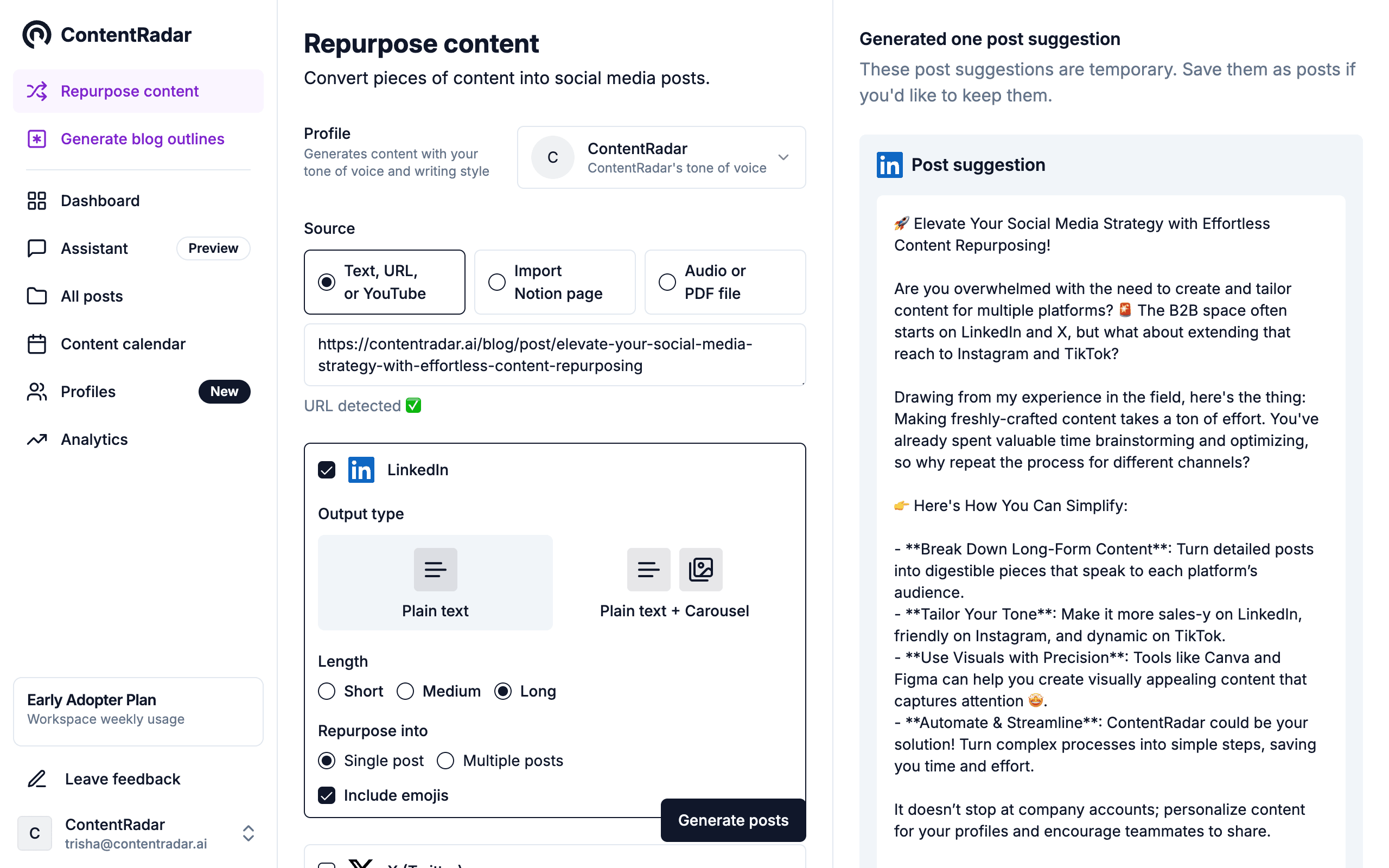
Maintain consistent brand identity
Keep your brand cohesive across all posts with ContentRadar’s customization options. By uploading your logo, defining your tone of voice, and specifying your target audience, the AI tailors each output to align perfectly with your brand identity, ensuring a professional and recognizable presence.
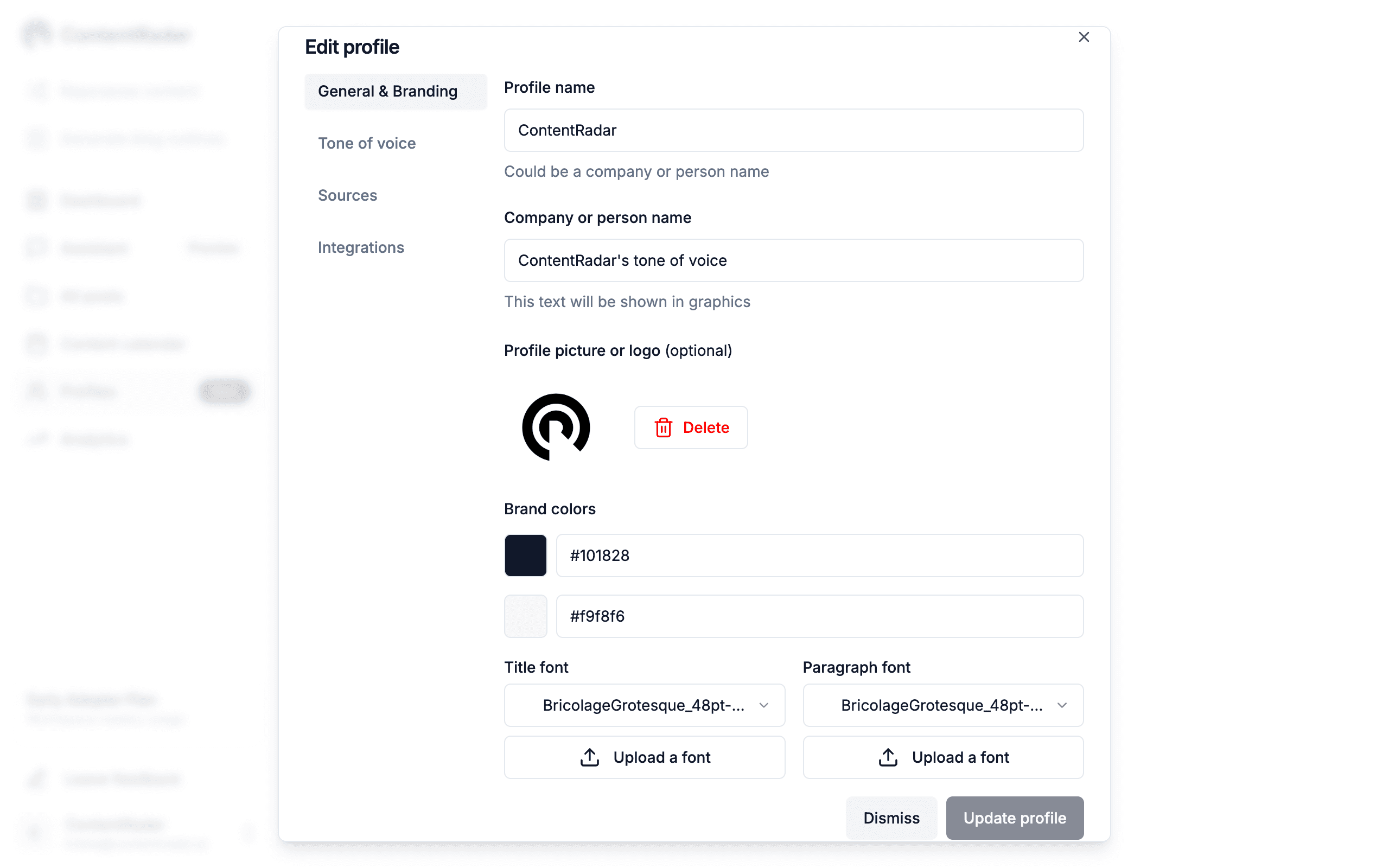
Seamless scheduling and publishing
Once your LinkedIn content is ready, ContentRadar lets you schedule and publish posts directly from the platform. This all-in-one setup saves time, keeps your LinkedIn page active, and ensures a consistent posting schedule without the hassle of switching between tools.
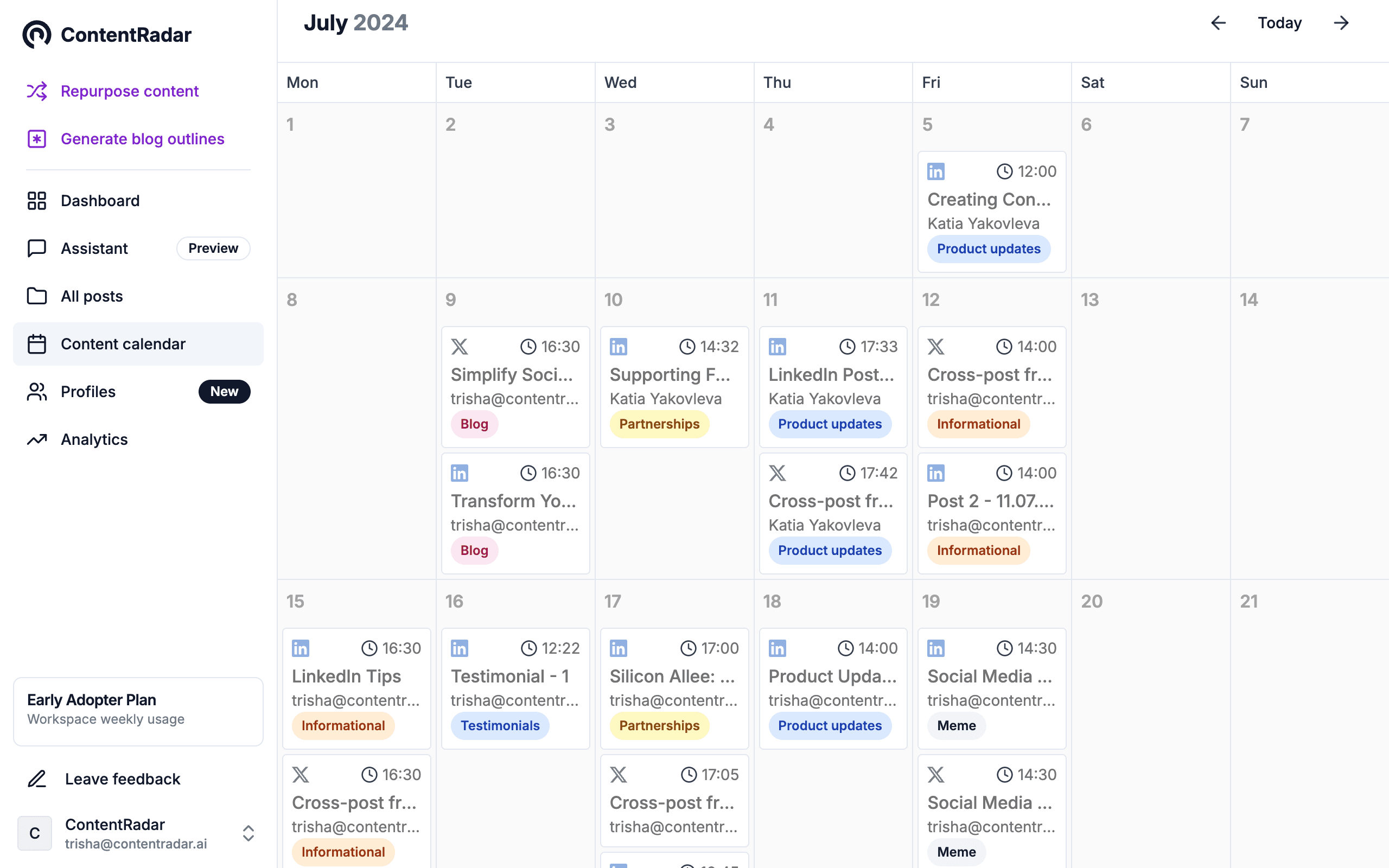
Final thoughts
Repurposing blog content for LinkedIn isn’t just efficient—it’s strategic. By transforming one blog into multiple LinkedIn formats, you can reach more people, drive engagement, and position yourself or your brand as an authority on topics that matter. With tools like ContentRadar, which offers AI-powered content generation, scheduling, and engagement, it’s easier than ever to scale your LinkedIn strategy.
Ready to start? Explore how ContentRadar can streamline your LinkedIn content repurposing and help you stay active, engaging, and visible in your network—without the constant work.
Other articles

How to Block (and Unblock) Someone on LinkedIn
And When You Should
Discover how to effectively block and unblock someone on LinkedIn to maintain your professional space and privacy. This guide covers the reasons for blocking, step-by-step instructions for both blocking and unblocking, and the difference between blocking and disconnecting. Learn to manage your LinkedIn network confidently and ensure it remains a supportive environment for your professional growth.

How to Schedule Posts on LinkedIn
and Make the Process Even Easier with ContentRadar
Discover how to effortlessly schedule posts on LinkedIn to boost engagement and maintain consistency. Learn the benefits of scheduling, step-by-step instructions, and how ContentRadar can streamline your content creation and posting process. Maximize your LinkedIn presence with smart timing suggestions and AI-generated content!

How to Save LinkedIn Posts and Find Them Again
Master the LinkedIn Save feature with our quick guide! Learn how to bookmark posts, job listings, and insightful content for easy access later. Discover the benefits of saving posts, how to find your saved items, and tips for managing your saved content effectively. Stay organized and never lose track of valuable information again!
